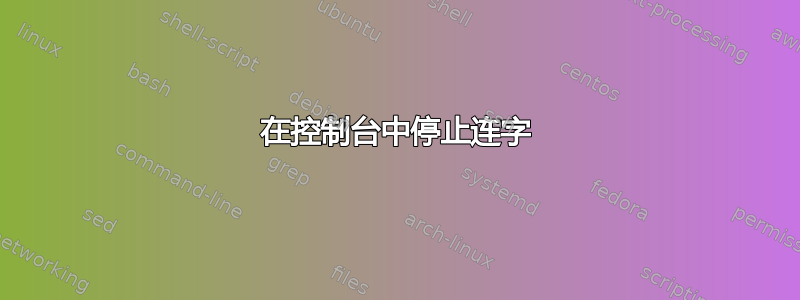
升级到 Fedora 29 后,konsole 开始对我的等宽字体(目前是 Inconsolata)使用连字,这非常糟糕,例如当它决定合并“fi”时。我尝试了以下字体配置调整,但无济于事:
$ cat ~/.config/fontconfig/fonts.conf
<?xml version="1.0" encoding="UTF-8"?>
<!DOCTYPE fontconfig SYSTEM "fonts.dtd">
<fontconfig>
<description>Disable ligatures for monospaced fonts to avoid ff, fi, ffi, etc. becoming only one character wide</description>
<match target="font">
<test name="family" compare="contains" ignore-blanks="true">
<string>Inconsolata</string>
</test>
<edit name="fontfeatures" mode="append">
<string>liga off</string>
<string>dlig off</string>
</edit>
</match>
</fontconfig>
我可以通过切换字体来解决这个问题,但这种行为毫无帮助。如何正确防止 konsole 使用任何种类的连字符来匹配我的字体?


