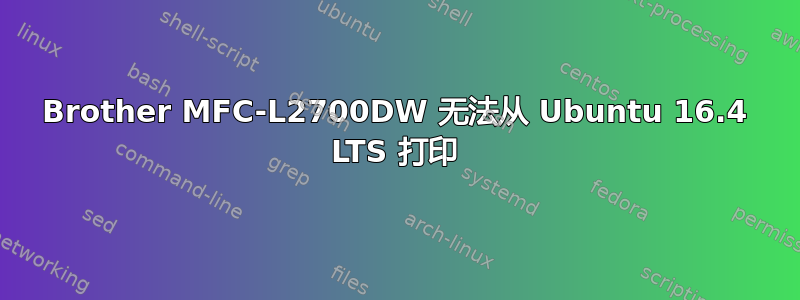
我有一台 Brother 打印机MFC-L2700DW。我正尝试在我的 Linux Ubuntu 16.4 上进行设置。我已安装驱动程序,打印机出现在设置中。它也通过我的无线路由器连接,我可以在路由器设置中看到它。
我刚刚将打印机添加到运行 Ubuntu 18.4 的新笔记本电脑上。它第一次安装和连接都很顺利。我通过路由器无线使用它Sagemcom F@st 5260。
为什么其中一个有效,而另一个无效?属性有:
Description: MFCL2700DW
Location: *blank*, i.e. empty
Device URI: file:///dev/null
Make and Model: Local Raw Printer
Printer Status: Idle
工作计算机上的相同属性是:
Description: *blank*
Location: *blank*
Device URI: ipp://BRW70778128A937.local:631/ipp/print
Make and Model: Brother MFC-L2700DW series, driverless, cups-filters 1.20.2
Printer Status: Idle
由于某种原因,我对这台打印机进行了两次定义,其他设置如下:
Description: MFC-L2700DW
Location: *blank*
Device URI: dnssd://Brother%20MFC-L2700DW%20series.ipp._tcp.local/?uuid=e3248000-80ce-11db-8000-30055cafa9b
Make and Model: Brother MFC-L2700DW for CUPS
Printer Status: Idle
是的,我知道这file:///dev/null是房间里的大象,但我不知道什么属于那里,甚至不知道如何为这台特定的计算机生成该文件。
如能得到帮助/建议我将非常感激。
更新于 2018 年 12 月 25 日...根据我的建议
sudo dpkg -i --force-all mfcl2700dwlpr-3.2.0-1.i386.deb
并验证:
dpkg -l | grep Brother ii brscan-skey
0.2.4-1 amd64 Brother Linux 扫描仪 S-KEY 工具 ii brscan4
0.4.6-1 amd64 Brother 扫描仪驱动程序 ii mfcl2700dwcupswrapper:i386
3.2.0-1 i386 Brother MFC-L2700DW CUPS 包装器驱动程序 ii mfcl2700dwlpr:i386
3.2.0-1 i386 Brother MFC-L2700DW LPR 驱动程序 ii Printer-driver-brlaser
3-5~ubuntu1 amd64
打印机驱动程序(适用于(部分)Brother 激光打印机) ii Printer-driver-ptouch 1.4-1
amd64 打印机驱动程序 Brother P-touch 标签打印机
根据
我应该有命令......
/etc/init.d/lpr restart
/etc/init.d/lprng restart
...运行,但我都没有。很奇怪,因为我的另一台计算机(打印机正常工作的那台)也没有 lpr 或 lprng。
更新于 2018 年 12 月 26 日 --- !已解决,请参阅下面的答案! ------------------------------------
答案1
尽管我在运行 18.04.1 LTS 的新笔记本电脑上工作,但它却无法工作,那么如何让 Brother MFC-L2700DW 打印机与我的桌面 Ubuntu 服务器 16.4 LTS 配合使用呢?
我已经从 Brother 网站下载了安装包。这是通用 CUPSwrapper 打印机驱动程序。 https://support.brother.com/g/b/downloadhowto.aspx?c=us&lang=en&prod=mfcl2700dw_us_eu_as&os=128&dlid=dlf101791_000&flang=4&type3=559
(这是在之前使用驱动程序安装工具之后的: https://support.brother.com/g/b/downloadend.aspx?c=us&lang=en&prod=mfcl2700dw_us_eu_as&os=128&dlid=dlf006893_000&flang=4&type3=625)
说明告诉我输入:dpkg -i --force-all(lpr-drivername) 对我来说,那是:dpkg -i --force-all mfcl2700dwcupswrapper-3.2.0-1a.i386.deb 我不确定他们指的是哪个 lpr 驱动程序名称,它是下载中的确切软件包名称,而不是解压或安装的软件包名称。
这仍然不起作用。仅提及我到目前为止所做的工作以达到系统的当前状态。该下载页面上的其余说明不适用,例如步骤 3 中的命令名称不存在。
我找到了页面http://本地主机:631/这是杯子页面。起初我不知道该怎么处理它,所以我忽略了它几天,尝试了其他黑客攻击。然后我偶然发现了这个页面https://www.blackmoreops.com/2013/11/15/install-configure-printers-linux-cups-foomatic-db/这充分解释了。
在 CLI 上: sudo apt-get install cups cups-client "foomatic-db" sudo adduser root lpadmin sudo adduser joe lpadmin (这是我,请替换为您自己的帐户名) service cups restart
在浏览器上访问:http://本地主机:631/
单击管理员的 CUPS → 添加打印机和类别 → 添加打印机 → 在发现的网络打印机上找到 Brother MFC-L2700DW → 提示输入用户 ID 和密码 → 提示选择打印机。→ 添加打印机屏幕,输入人性化的名称、说明、位置,单击共享此打印机,单击继续 → Brother MFC-L2700DW
第一次使用就成功了,而之前我曾为解决这个问题苦恼了好几个月,时不时地半心半意地尝试过。


