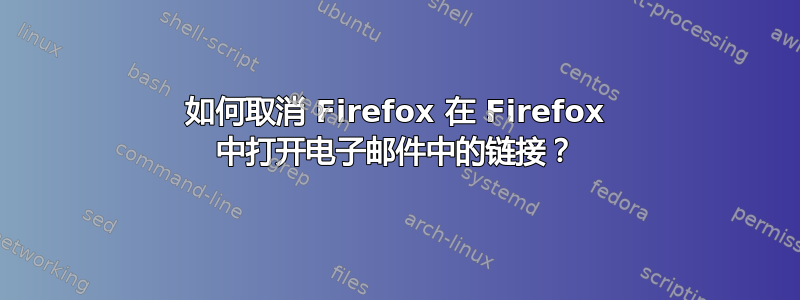
此链接没有帮助,因为 Firefox 已经是我的默认浏览器:
答案1
有三种方法可以做到这一点
第一: 重置设置并再次分配默认程序
Press Windows key + I to open the Settings app.
Open Apps.
Select Default apps from the left pane.
Scroll down and click on the “Reset” button.
Assign all main programs and choose Firefox from the list of available browsers.
第二: 单独设置程序关联
Open the Settings app.
Open Apps.
Select Default apps from the left pane.
Click on the “Choose default apps by file type“.
Replace all Edge/Internet Explorer/Chrome associated files with Firefox and confirm changes.
第三:重新安装 Firefox
如果安装损坏或不完整,它可能会跳过将 Firefox 列为相关浏览器。这就是为什么您应该重新安装它,并在设置后再次检查“默认应用程序”部分。
參考文獻:关联






