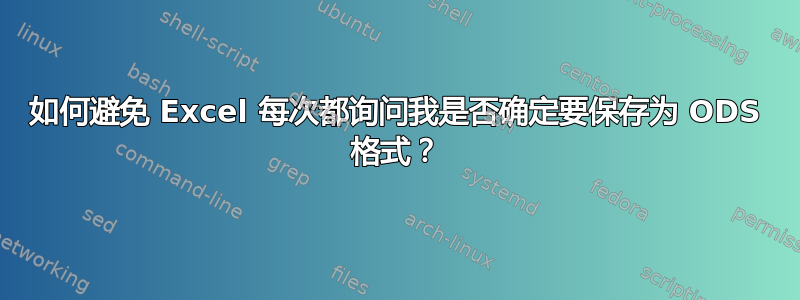
答案1
要隐藏警告消息:
开始
regedit导航到以下位置(替换
16为您的 Office 版本号):HKEY_CURRENT_USER\Software\Microsoft\Office\16.0\Excel\Options右键单击右侧并选择新建 > DWORD
重命名为
DisableSaveAsLossWarningOpenDocumentSpreadsheet双击它并将其值设置为
1
答案2
这将是.reg应用更改的文件:
Windows Registry Editor Version 5.00
[HKEY_CURRENT_USER\SOFTWARE\Microsoft\Office\16.0\Excel\Options]
"DisableSaveAsLossWarningOpenDocumentSpreadsheet"=dword:00000001
抱歉发了这么一篇琐碎的帖子,但我很懒 :-)




