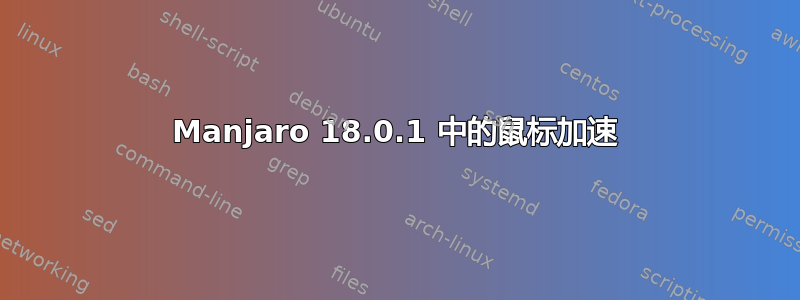
嗨,鼠标加速的配置在 Manjaro Cinnamon 版本中非常奇怪。也许有人可以帮助我了解它的工作原理。
我尝试通过鼠标设置中的 gue 来更改设置,但系统似乎只是忽略了那里的设置,因此该面板根本没有用。
我已经安装了 xinput。尝试设置,xinput --set-prop 16 'libinput Accel Speed' -0.8但最初不起作用。
于是我开始阅读这篇文章鼠标加速 - wiki.archliniux.org尝试创建/etc/X11/xorg.conf.d/50-mouse-deceleration.conf系统,但只是忽略了它。然后删除50-mouse-deceleration.conf并创建了一个新的99-libinput-custom-config.conf,我在这里找到了论坛网站,它改变了一些东西,但xinput list-props 16仍然显示加速度为 0,如果我使用此命令更改它,它会大大降低鼠标速度,这让我很高兴。但现在的问题是我无法使更改永久生效。我尝试在最后xinput --set-prop 16 'libinput Accel Speed' -0.8添加此命令,带和不带。但重启后仍然为 0。~/.xinitrcexeclibinput Accel Speed
xset 似乎根本不起作用。你能帮忙吗?
答案1
自从很久以前发布这个问题以来,我已经转向 Arch Linux。我希望这能帮助那些正在努力解决这个问题的人。我的 99-libinput-custom-config.conf 中有一些错误,这让我想起大多数时候当某些东西不起作用时是人为因素,目前,它看起来是这样的,它在 Arch 中对我来说是有效的,我认为这也应该适用于 Manjaro:
Section "InputClass"
Identifier "My Mouse"
MatchIsPointer "yes"
# MatchVendor "Logitech, Inc."
# MatchProduct "G9x Laser Mouse"
Option "AccelSpeed" "-1"
EndSection
如果你输入,xinput你应该得到以下几行之间的列表
⎡ Virtual core pointer id=2 [master pointer (3)]
⎜ ↳ Virtual core XTEST pointer id=4 [slave pointer (2)]
⎜ ↳ Corsair Corsair K30A Gaming Keyboard id=13 [slave pointer (2)]
⎜ ↳ Logitech G9x Laser Mouse id=9 [slave pointer (2)]
⎜ ↳ Logitech G9x Laser Mouse Consumer Control id=11 [slave pointer (2)]
⎣ Virtual core keyboard id=3 [master keyboard (2)]
↳ Virtual core XTEST keyboard id=5 [slave keyboard (3)]
↳ Power Button id=6 [slave keyboard (3)]
↳ Logitech G9x Laser Mouse Keyboard id=10 [slave keyboard (3)]
↳ Corsair Corsair K30A Gaming Keyboard id=16 [slave keyboard (3)]
↳ HD Pro Webcam C920 id=8 [slave keyboard (3)]
↳ Corsair Corsair K30A Gaming Keyboard id=12 [slave keyboard (3)]
↳ Corsair Corsair K30A Gaming Keyboard id=14 [slave keyboard (3)]
↳ Power Button id=7 [slave keyboard (3)]
↳ Logitech G9x Laser Mouse Consumer Control id=15 [slave keyboard (3)]
您应该查看Virtual core pointer包含指针设备名称的行的部分,并键入(例如,在我的情况下,xinput list-props 99 是 id)。这将生成一个列表,如下所示
Device 'Logitech G9x Laser Mouse':
Device Enabled (152): 1
Coordinate Transformation Matrix (154): 1.000000, 0.000000, 0.000000, 0.000000, 1.000000, 0.000000, 0.000000, 0.000000, 1.000000
libinput Natural Scrolling Enabled (286): 0
libinput Natural Scrolling Enabled Default (287): 0
libinput Scroll Methods Available (288): 0, 0, 1
libinput Scroll Method Enabled (289): 0, 0, 0
libinput Scroll Method Enabled Default (290): 0, 0, 0
libinput Button Scrolling Button (291): 2
libinput Button Scrolling Button Default (292): 2
libinput Middle Emulation Enabled (293): 0
libinput Middle Emulation Enabled Default (294): 0
libinput Accel Speed (295): -1.000000
libinput Accel Speed Default (296): 0.000000
libinput Accel Profiles Available (297): 1, 1
libinput Accel Profile Enabled (298): 1, 0
libinput Accel Profile Enabled Default (299): 1, 0
libinput Left Handed Enabled (300): 0
libinput Left Handed Enabled Default (301): 0
libinput Send Events Modes Available (271): 1, 0
libinput Send Events Mode Enabled (272): 0, 0
libinput Send Events Mode Enabled Default (273): 0, 0
Device Node (274): "/dev/input/event21"
Device Product ID (275): 1133, 49254
libinput Drag Lock Buttons (302): <no items>
libinput Horizontal Scroll Enabled (303):
如果你看一下我的结果,libinput Accel Speed (295): -1.000000你会发现它与我的自定义配置有相似之处,我在下面做了以下操作Option "AccelSpeed" "-1"。邮政如果需要的话,应该可以帮助您识别 MatchVendor 和 MatchProduct。希望这能有所帮助。


