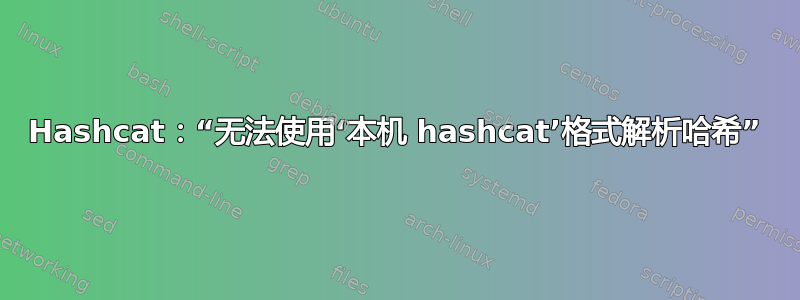
我尝试在受密码保护的 Word 文档上使用 Hashcat,但出现此错误:
C:\Users\User\Desktop\hashcat-5.1.0>hashcat64.exe hashcat -a 0 -m 9600 --username -o pass.txt hash.txt rockyou-withcount.txt
hashcat (v5.1.0) starting...
* Device #2: This hardware has outdated CUDA compute capability (3.0).
For modern OpenCL performance, upgrade to hardware that supports
CUDA compute capability version 5.0 (Maxwell) or higher.
* Device #2: WARNING! Kernel exec timeout is not disabled.
This may cause "CL_OUT_OF_RESOURCES" or related errors.
To disable the timeout, see: https://hashcat.net/q/timeoutpatch
nvmlDeviceGetCurrPcieLinkWidth(): Not Supported
nvmlDeviceGetClockInfo(): Not Supported
nvmlDeviceGetClockInfo(): Not Supported
nvmlDeviceGetTemperatureThreshold(): Not Supported
nvmlDeviceGetTemperatureThreshold(): Not Supported
nvmlDeviceGetUtilizationRates(): Not Supported
OpenCL Platform #1: Intel(R) Corporation
========================================
* Device #1: Intel(R) Core(TM) i7-4790 CPU @ 3.60GHz, skipped.
OpenCL Platform #2: NVIDIA Corporation
======================================
* Device #2: GeForce GTX 760, 1024/4096 MB allocatable, 6MCU
Failed to parse hashes using the 'native hashcat' format.
No hashes loaded.
Started: Fri Dec 28 19:04:28 2018
Stopped: Fri Dec 28 19:04:28 2018
C:\Users\User\Desktop\hashcat-5.1.0>
文件hash.txt:
$办公室$*2013*100000*256*16*caeeddcc432ce81fc337e7ebeaf222df*2e7ed78069479490aa256e9889b7405f*c2ece9296ccf8523e5c9f3bce0ea5d4a31f5df78d8ccfd7909b009e636dd17e0
我该如何修复此问题?
答案1
我知道它很旧,但这里的问题是,--username如果hash文件不包含您要破解的文档的名称,则必须删除该选项例如:
将该选项--username与以下哈希文件一起使用将导致正常输出而不会解析错误
hash.txt:
文件名.doc:
$office$*2013*100000*256*16*caeeddcc432ce81fc337e7ebeaf222df*2e7ed78069479490aa256e9889b7405f*c2ece9296ccf8523e5c9f3bce0ea5d4a31f5df78d8ccfd7909b009e636dd17e0
并且使用--username仅包含文档哈希值的文件将导致解析错误。


