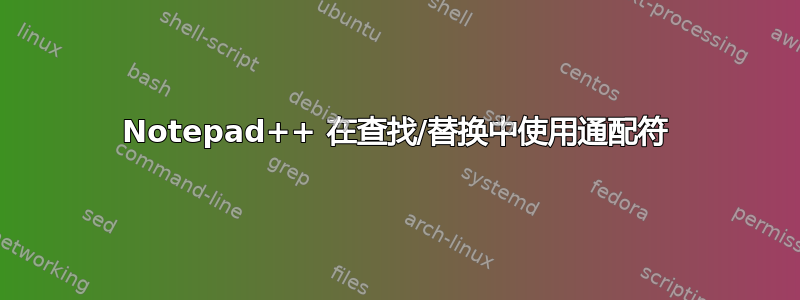
我有多行值如下:
F9 23
F9 41
F9 32
F9 12
这些值在很多行中发生变化,我需要将它们更改为:
F9 23 text
F9 41 text
F9 32 text
F9 12 text
我尝试:
- 寻找:
F9 .*.*.* - 代替:
但我不知道如何在 F9 之后替换并保留原始值并在其后添加文本。
答案1
- Ctrl+H
- 找什么:
^F9\h+\d+\K - 替换为:
text# 一个空格然后是要添加的文本 - 检查环绕
- 检查正则表达式
- Replace all
解释:
^ # beginning of line
F9 # literally
\h+ # 1 or more horizontal spaces
\d+ # 1 or more digits
\K # forget all we have seen until this position
给定示例的结果:
F9 23 Text
F9 41 Text
F9 32 Text
F9 12 Text


