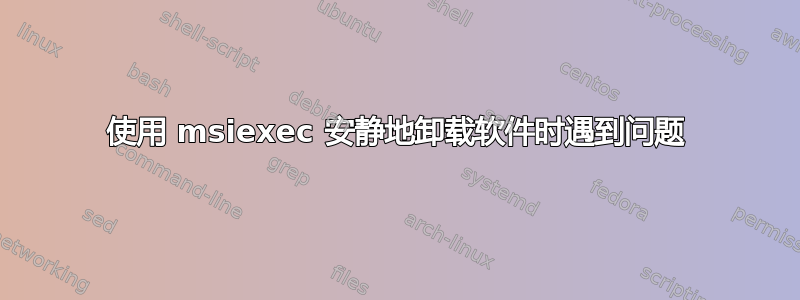
我想使用 msiexec 来卸载一些程序,而无需经过确认框。
问题是当我使用这个命令时
msiexec.exe /x "{product id}" /quiet
然后什么也不会发生并且程序也不会卸载。
当我使用
msiexec.exe /x "{product id}" /passive
我看到进度条快速出现并消失,但程序实际上并没有卸载。
答案1
您是否尝试仅本地执行此操作或远程执行此操作?
除非您在 power shell consolehost 中执行此操作,否则您真的不需要引号。
不过,我也会尝试使用这个命令......
msiexec /qn /x '{ProductId}'
如果您在其中一个编辑器中执行此操作,则需要起诉 Start-Process cmdlet。
https://powershellexplained.com/2016-10-21-powershell-installing-msi-files
如果是远程的,请参阅此讨论。


