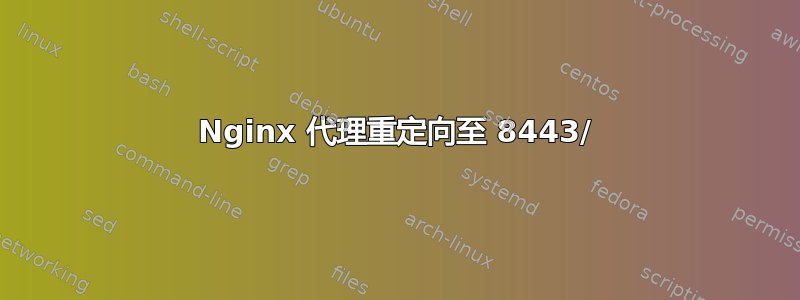
我们当前在 Tomcat 服务器上使用 SSL。但由于必须放置完整的 url,因此确实很麻烦。https://tomcat:8443/子域名它确实使一些技术不太熟练的最终用户感到困惑,他们报告说页面无法加载。
鉴于此,我希望使用 Nginx 将 Tomcat 服务器上的 80 端口重定向到 8443 端口,因为 Tomcat 上有 SSL,所以 Nginx 不需要处理 SSL。目前它只显示 Nginx 默认服务器页面
upstream tomcat {
server 127.0.0.1:8443;
}
server {
listen 80;
server_name localhost;
#charset koi8-r;
#access_log logs/host.access.log main;
location /subdomain/ {
proxy_pass http://tomcat;
proxy_set_header Host $host;
proxy_set_header X-Real-IP $remote_addr;
}
#error_page 404 /404.html;
# redirect server error pages to the static page /50x.html
#
error_page 500 502 503 504 /50x.html;
location = /50x.html {
# root html;
}
# proxy the PHP scripts to Apache listening on 127.0.0.1:80
#
#location ~ \.php$ {
# proxy_pass http://127.0.0.1;
#}
# pass the PHP scripts to FastCGI server listening on 127.0.0.1:9000
#
#location ~ \.php$ {
# root html;
# fastcgi_pass 127.0.0.1:9000;
# fastcgi_index index.php;
# fastcgi_param SCRIPT_FILENAME /scripts$fastcgi_script_name;
# include fastcgi_params;
#}
# deny access to .htaccess files, if Apache's document root
# concurs with nginx's one
#
#location ~ /\.ht {
# deny all;
#}
}
答案1
由于 SSL 在 Tomcat 上,因此不需要 Nginx 处理 SSL
不,仍然有。SSL/TLS 不会通过反向代理进行“传输”,而是逐跳传输。因此,即使Nginx<->Tomcat使用 TLS 保护连接,user<->Nginx连接不是– 除非您在 Nginx 本身中启用 SSL/TLS。
(尽管您的配置也没有告诉 Nginx 对 Tomcat 连接使用 TLS。指定端口是不够的;您仍然需要使用proxy_pass https://<backend>。)
目前它只显示 Nginx 默认服务器页面
这是预料之中的,因为您的配置不会代理所有路径;它仅代理以 开头的 URL http://<nginx>/subdomain/。


