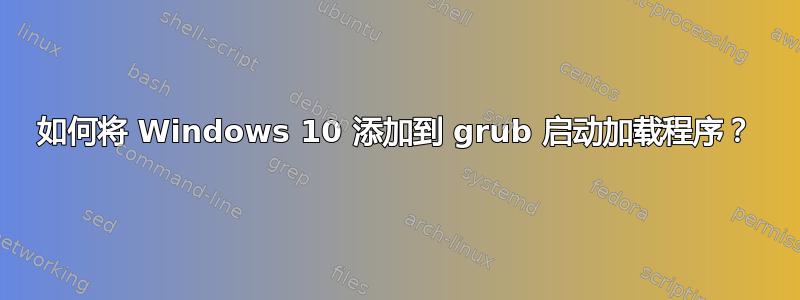
- 我已经安装了 Windows 10
- 我已经安装了 Linux Mint Silvia,并选择了用于安装引导加载程序的设备 - sda。
- 系统启动时 grub 菜单中没有 Windows 10
- 我已经通过 Linux Mint live USB 启动。
- 我一步步来https://howtoubuntu.org/how-to-repair-restore-reinstall-grub-2-with-a-ubuntu-live-cd
- 但 grub 菜单中仍然没有 Windows 10
- 我已经通过实时 Windows 10 USB 启动。
- 使用恢复工具,我选择了命令行
- 我已经通过控制台命令 bootrec /FixMbr 修复了 Mbr
- 好的,Windows 10 正在加载,但没有 Grub。
- 我重复了第 4 步和第 5 步
- 没有结果
另外,我尝试用这个答案更改 grub 配置 https://askubuntu.com/questions/661947/add-windows-10-to-grub-os-list#answer-977251- 但在这种情况下,有 Windows 10 - 但当我选择 - 我将递归地转到 grub
有了这个答案 https://askubuntu.com/questions/661947/add-windows-10-to-grub-os-list#answer-890562 选择 Windows 10 时出现错误消息 - 没有 bootmgr 目录
感谢@Kinnectus 的帮助
此外,我也尝试过
sudo os-prober
并且得到
/dev/sda1:FreeDOS:FreeDOS:chain
/dev/sda2:FreeDOS:FreeDOS1:chain
然后我尝试过
sudo update-grub
并且得到
Generating grub configuration file ...
Found linux image: /boot/vmlinuz-4.10.0-38-generic
Found initrd image: /boot/initrd.img-4.10.0-38-generic
Found memtest86+ image: /boot/memtest86+.elf
Found memtest86+ image: /boot/memtest86+.bin
Found FreeDOS on /dev/sda1
Found FreeDOS on /dev/sda2
done
不幸的是 - grub 菜单中没有 Windows 10
另外,我有 fdisk 输出。
Device Boot Start End Sectors Size Id Type
/dev/sda1 2048 16779263 16777216 8G c W95 FAT32 (LBA)
/dev/sda2 * 16779264 33556479 16777216 8G c W95 FAT32 (LBA)
/dev/sda3 33556480 770219115 736662636 351,3G 7 HPFS/NTFS/exFAT
/dev/sda4 770220030 976771071 206551042 98,5G 5 Extended
/dev/sda5 770220032 976771071 206551040 98,5G 83 Linux
Partition 4 does not start on physical sector boundary.
有问题。也许问题出在这个问题上?
请帮帮我,我已经被这个问题困扰了一整天。我完全不知道我做错了什么。
答案1
- 启动 Linux
- 打开终端窗口
- 类型:
sudo os-prober - 如果结果识别出 Windows 10 安装,请键入
sudo update-grub将更新 GRUB 条目并将其添加 - 重新启动计算机并测试 Windows 10 是否是一个新的选择。
- 教学结束。
答案2
尝试启动修复工具。在大多数情况下,它似乎很容易并且有效
请参阅答案中的详细信息https://askubuntu.com/a/661954/728585


