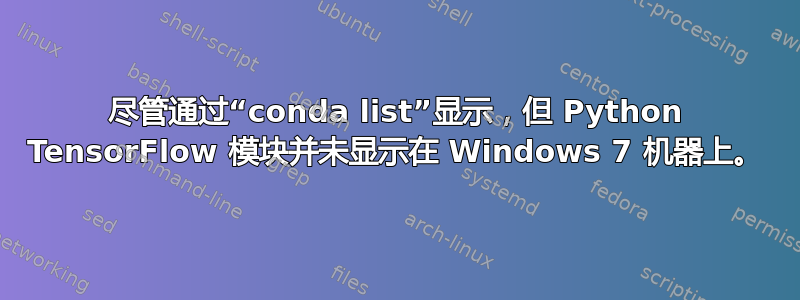
我正在使用 minconda,并在 Windows 7 计算机上安装了 python 3.7。我被指示在 Anaconda 提示符下使用以下命令:
conda create --name=IntroToTensorFlow python=3 anaconda
source activate IntroToTensorFlow
Windows 无法识别该词source,但当我删除该词时确实接受了命令source
conda install -c conda-forge tensorflow
系统响应最后一条命令:
(IntroToTensorFlow) C:\>conda install -c conda-forge tensorflow
Solving environment: done
==> WARNING: A newer version of conda exists. <==
current version: 4.5.11
latest version: 4.5.12
Please update conda by running
$ conda update -n base -c defaults conda
我使用上述命令更新了 conda。有一个 hello world 程序建议在 jupyter notebook 中运行:
import tensorflow as tf
# Create TensorFlow object called tensor
hello_constant = tf.constant('Hello World!')
with tf.Session() as sess:
# Run the tf.constant operation in the session
output = sess.run(hello_constant)
print(output)
错误如下:
ModuleNotFoundError Traceback(最近一次调用最后一次)在 ----> 1 中导入 tensorflow 作为 tf 2 3 # 创建名为 tensor 的 TensorFlow 对象 4 hello_constant = tf.constant('Hello World!') 5 ModuleNotFoundError: 没有名为“tensorflow”的模块
当我在 Anaconda 提示符下输入时:
conda list
TensorFlow 入选榜单
我读到过一篇文章,说 Python 尚不受支持,应该使用 brew 回滚到之前的 Python 3.6.5 版本。这仍然是真的吗?这篇文章已有 6 个月了
https://apple.stackexchange.com/questions/329187/homebrew-rollback-from-python-3-7-to-python-3-6-5-x
brew info python 'brew' is not recognized as an internal or external command, operable program or batch file.
什么是 brew,如何运行它?有 Windows 7 替代品吗?它看起来像一个 Apple 系统命令。
答案1
什么是 brew,如何运行它?有 Windows 7 替代品吗?它看起来像一个 Apple 系统命令。
brew是 macOS Homebrew 包管理器的一部分,不适用于 Windows 7。
Tensorflow Python 版本支持
关于 Python 版本支持,Tensorflow GitHub 问题线程似乎表明只有您自己编译 Tensorflow(即不是通过 Anaconda)才可能支持 Python 3.7.x(据我所知,这是当前版本 Anaconda 的默认 Python 3)。
在 Anaconda 中创建 Python 3.6 环境
根据 Anaconda 官方文档,您可能希望尝试:
conda create -n IntroToTensorFlow python=3.6 anaconda
使用 Python 3.6 创建新环境(而不是简单地创建python=3)。使用以下命令激活环境:
activate IntroToTensorFlow
你应该能够使用以下命令确认你的 Python 版本:
python --version
请注意,您可能需要使用以下deactivate方法修改现有环境(并根据需要将其删除):
deactivate
conda remove --name IntroToTensorFlow --all
您可以使用以下方法验证特定环境的可用性:
conda info --envs
(摘自 Anaconda 文档管理环境)。


