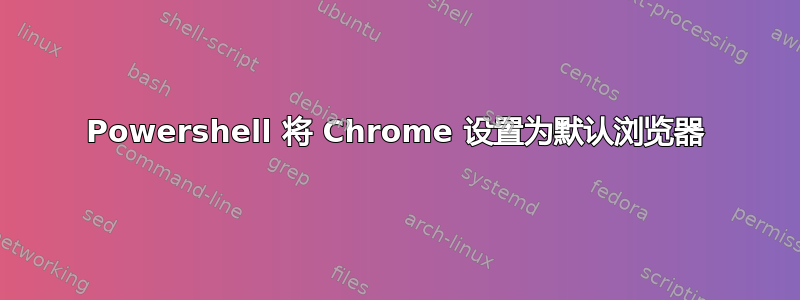
我已经搜索了好几天来设置它。
Windows Registry Editor Version 5.00
; Set IE as default & associate CSS / HTM / HTML with Notepad Plus
; Made for Windows 7
[HKEY_CURRENT_USER\SOFTWARE\Microsoft\Windows\CurrentVersion\Explorer\FileExts\.mht\UserChoice]
"Progid"="IE.AssocFile.MHT"
[HKEY_CURRENT_USER\SOFTWARE\Microsoft\Windows\CurrentVersion\Explorer\FileExts\.mhtml\UserChoice]
"Progid"="IE.AssocFile.MHT"
[HKEY_CURRENT_USER\SOFTWARE\Microsoft\Windows\CurrentVersion\Explorer\FileExts\.url\UserChoice]
"Progid"="IE.AssocFile.URL"
[HKEY_CURRENT_USER\SOFTWARE\Microsoft\Windows\Shell\Associations\UrlAssociations\http\UserChoice]
"Progid"="IE.HTTP"
[HKEY_CURRENT_USER\SOFTWARE\Microsoft\Windows\Shell\Associations\UrlAssociations\https\UserChoice]
"Progid"="IE.HTTPS"
[HKEY_CURRENT_USER\SOFTWARE\Microsoft\Windows\Shell\Associations\UrlAssociations\ftp\UserChoice]
"Progid"="IE.FTP"
;Associate CSS / HTM / HTML with Notepad Plus
[HKEY_CURRENT_USER\Software\Classes\.CSS]
@="Notepad++"
[HKEY_CURRENT_USER\Software\Classes\.HTM]
@="Notepad++"
[HKEY_CURRENT_USER\Software\Classes\.HTML]
@="Notepad++"
[HKEY_CURRENT_USER\Software\Classes\Notepad++\shell\open\command]
@="d:\\Tools\\NPP\\notepad++.exe \"%1\""
[-HKEY_CURRENT_USER\SOFTWARE\Microsoft\Windows\CurrentVersion\Explorer\FileExts\.css]
[-HKEY_CURRENT_USER\SOFTWARE\Microsoft\Windows\CurrentVersion\Explorer\FileExts\.htm]
[-HKEY_CURRENT_USER\SOFTWARE\Microsoft\Windows\CurrentVersion\Explorer\FileExts\.html]
<code>
我已尝试通过注册表来完成此操作。失败的
$Path = $env:TEMP; $Installer = "chrome_installer.exe"; Invoke-WebRequest
"http://dl.google.com/chrome/install/3..." -OutFile $Path\$Installer; Start-Process -FilePath
$Path\$Installer -Args "/silent /install" -Verb RunAs -Wait; Remove-Item $Path\$Installer
$chromePath = "${Env:ProgramFiles(x86)}\Google\Chrome\Application\"
$chromeApp = "chrome.exe"
$chromeCommandArgs = "--make-default-browser"
& "$chromePath$chromeApp" $chromeCommandArgs
我已经尝试过上面的脚本。 失败的
我也尝试过--make-default-browser。 失败的
我曾尝试通过 GPO 来做到这一点。 失败的
如何让 windows 10 通过 Power shell 将默认浏览器设置为 Google Chrome
答案1
不要尝试通过注册表来操作浏览器设置,而是考虑使用操作系统来分配具有可执行文件的文件类型。通常我宁愿留在 PSH 中执行操作...但我知道您可以使用 CMDassoc和ftype命令将文件类型与 Chrome 关联。
我不知道是否有 PSH 方法可以做到这一点。如果读过这篇文章的人知道如何在 PSH 中做到这一点,请发表评论。我很好奇。
来自 PSH,打电话给他们就像这样:
cmd /c assoc
cmd /c ftype
- 打开提升的命令提示符。
- 用于
FTYPE {fileType}={commandString}创建文件类型和相关命令来打开该文件。 - 使用
ASSOC {.fileExtension}={fileType}
例如:
cmd /c assoc .txt=txtfile
cmd /c ftype txtfile=c:\Program Files\Windows NT\Accessories\wordpad.exe "%1"
更多信息请参阅:



