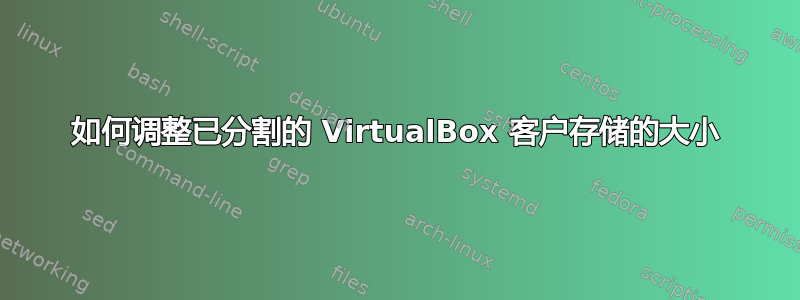
我的主机是 Windows 10,客户机是 Mint 19 cinnamon 64 位。当我创建此客户机时,我选择了存储大小 100 GB,格式化 VMDK,并将文件拆分为 2 GB。所以现在我有许多 .vmdk 文件,例如 mint19.vmdk、mint19-s001.vmdk、mint19-s002.vmdk ...... mint19-s0051.vmdk。
现在我想将其调整为 150 GB。我在网上找到了很多链接。但没有关于拆分 vmdk 的链接。也许根据在线论坛,vmdk 需要转换为 vdi 格式。通过以下命令:-
vboxmanage clonehd mint19.vmdk "new-virtualdisk.vdi" --format vdi
我累了。它失败了,输出如下:
0%...10%...20%...30%...
Progress state: VBOX_E_FILE_ERROR
VBoxManage.exe: error: Failed to clone medium
VBoxManage.exe: error: Could not create the clone medium 'C:\Users\eluihsm\VirtualBox VMs\mint19\new-virtualdisk.vdi' (VERR_DISK_FULL)
VBoxManage.exe: error: Details: code VBOX_E_FILE_ERROR (0x80bb0004), component MediumWrap, interface IMedium
VBoxManage.exe: error: Context: "enum RTEXITCODE __cdecl handleCloneMedium(struct HandlerArg *)" at line 990 of file VBoxManageDisk.cpp
为了再次尝试,我尝试使用第一个拆分文件作为:
vboxmanage clonehd mint19-s001.vmdk "new-virtualdisk.vdi" --format vdi
它立即失败。出现以下错误:
VBoxManage.exe: error: Could not get the storage format of the medium 'C:\Users\eluihsm\VirtualBox VMs\mint19\mint19-s001.vmdk' (VERR_NOT_SUPPORTED)
VBoxManage.exe: error: Details: code VBOX_E_IPRT_ERROR (0x80bb0005), component MediumWrap, interface IMedium, callee IUnknown
VBoxManage.exe: error: Context: "OpenMedium(Bstr(pszFilenameOrUuid).raw(), enmDevType, enmAccessMode, fForceNewUuidOnOpen, pMedium.asOutParam())" at line 179 of file VBoxManageDisk.cpp
另外,我尝试了管理控制台和非管理控制台。结果相同。当然,在尝试此过程时,我的客户机被关闭了。
那么如何将我的存储空间从 100 GB 调整到 150GB?


