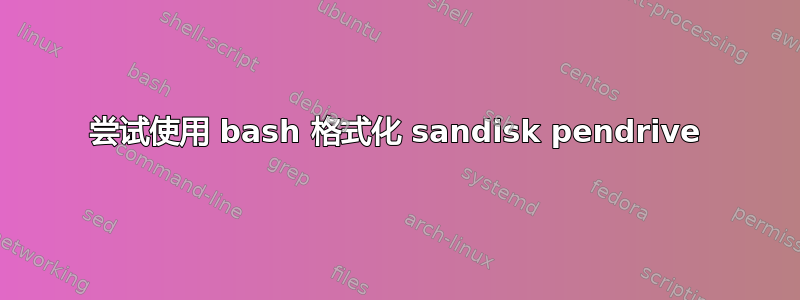
我的 sandisk pendrive 被写保护了,我尝试了各种方法来修复它,但都不起作用。现在我终于尝试使用 windows 机器上的 bash 来格式化它。但 fdisk -l 之类的命令没有运行。有人能帮忙吗?
fdisk:无法打开 /proc/partitions:没有此文件或目录
并且 df 或 mount 没有显示已连接的 pendrive
root@DESKTOP-FGQQE3V:~# fdisk -l
fdisk: cannot open /proc/partitions: No such file or directory
root@DESKTOP-FGQQE3V:~# df
Filesystem 1K-blocks Used Available Use% Mounted on
rootfs 459892424 417204692 42687732 91% /
root 459892424 417204692 42687732 91% /root
home 459892424 417204692 42687732 91% /home
data 459892424 417204692 42687732 91% /data
cache 459892424 417204692 42687732 91% /cache
mnt 459892424 417204692 42687732 91% /mnt
none 459892424 417204692 42687732 91% /dev
none 459892424 417204692 42687732 91% /run
none 459892424 417204692 42687732 91% /run/lock
none 459892424 417204692 42687732 91% /run/shm
none 459892424 417204692 42687732 91% /run/user
C: 459892424 417204692 42687732 91% /mnt/c
D: 514935804 444943028 69992776 87% /mnt/d
root@DESKTOP-FGQQE3V:~# mount
rootfs on / type lxfs (rw,noatime)
root on /root type lxfs (rw,noatime)
home on /home type lxfs (rw,noatime)
data on /data type lxfs (rw,noatime)
cache on /cache type lxfs (rw,noatime)
mnt on /mnt type lxfs (rw,noatime)
sysfs on /sys type sysfs (rw,nosuid,nodev,noexec,noatime)
proc on /proc type proc (rw,nosuid,nodev,noexec,noatime)
none on /dev type tmpfs (rw,noatime,mode=755)
devpts on /dev/pts type devpts (rw,nosuid,noexec,noatime,gid=5,mode=620)
none on /run type tmpfs (rw,nosuid,noexec,noatime,mode=755)
none on /run/lock type tmpfs (rw,nosuid,nodev,noexec,noatime)
none on /run/shm type tmpfs (rw,nosuid,nodev,noatime)
none on /run/user type tmpfs (rw,nosuid,nodev,noexec,noatime,mode=755)
binfmt_misc on /proc/sys/fs/binfmt_misc type binfmt_misc (rw,noatime)
C: on /mnt/c type drvfs (rw,noatime,uid=1000,gid=1000)
D: on /mnt/d type drvfs (rw,noatime,uid=1000,gid=1000)
答案1
如果您使用 Windows 中的“linux 子系统”功能,它将不起作用。此 shell 无法访问连接到机器的“真实”设备。
我猜最简单的解决方案是使用小型 Linux 虚拟机或启动 Linux 系统。


