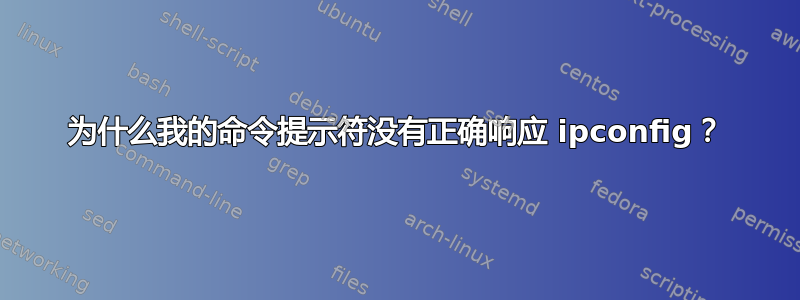
当我ipconfig在命令提示符下输入内容时,它一直告诉我媒体已断开连接,即使我的设备已通过 Wifi 连接。
Microsoft Windows [Version 10.0.10240]
(c) 2015 Microsoft Corporation. All rights reserved.
C:\Windows\System32>ipconfig
Windows IP Configuration
Ethernet adapter Ethernet:
Media State . . . . . . . . . . . : Media disconnected
Connection-specific DNS Suffix . :
Wireless LAN adapter Local Area Connection* 2:
Media State . . . . . . . . . . . : Media disconnected
Connection-specific DNS Suffix . :
Wireless LAN adapter Wi-Fi:
Connection-specific DNS Suffix . :
Link-local IPv6 Address . . . . . : fe80::eda0:375a:d4b6:6493%3
IPv4 Address. . . . . . . . . . . : 192.168.43.170
Subnet Mask . . . . . . . . . . . : 255.255.255.0
Default Gateway . . . . . . . . . : 192.168.43.1
Tunnel adapter isatap.{248990CA-F97E-493A-BDC5-D9774098206E}:
Media State . . . . . . . . . . . : Media disconnected
Connection-specific DNS Suffix . :
Tunnel adapter Teredo Tunneling Pseudo-Interface:
Connection-specific DNS Suffix . :
IPv6 Address. . . . . . . . . . . : 2001:0:9d38:90d7:3083:367e:3f57:d455
Link-local IPv6 Address . . . . . : fe80::3083:367e:3f57:d455%8
Default Gateway . . . . . . . . . : ::
C:\Windows\System32>
这就是它显示的错误。我该如何修复它?
答案1
断开的媒体会针对您的其他 NIC 设备进行报告。除非您插入 CAT5/6 电缆并连接到路由器/集线器,否则您将始终看到以太网端口断开连接。
您可以通过传入 /showclassid 来过滤结果集https://docs.microsoft.com/en-us/windows-server/administration/windows-commands/ipconfig
答案2
如果您不喜欢在 ipconfig 中看到已断开连接的适配器,您可以在设备管理器的网络适配器下禁用它们。
例如,如果您想将以太网电缆连接到以太网端口,则需要再次启用它们。


