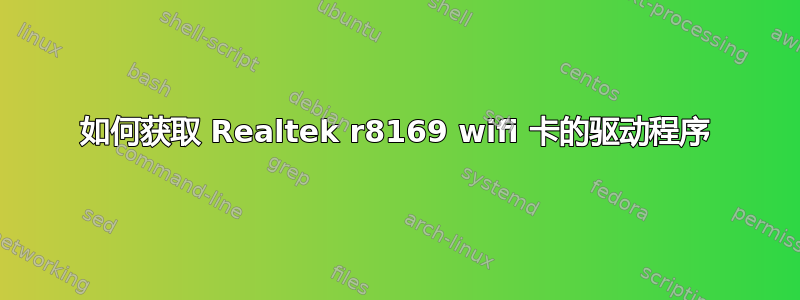
我尝试过看到的各种解决方案,但似乎无法解决这个问题。我最近安装了 Elementary OS,但没有出现 wifi 选项。 wifi芯片是Realtekr8169芯片。
这就是我跑步时得到的结果sudo lshw -C network
*-network
description: Ethernet interface
product: RTL8111/8168/8411 PCI Express Gigabit Ethernet Controller
vendor: Realtek Semiconductor Co., Ltd.
physical id: 0
bus info: pci@0000:01:00.0
logical name: eno1
version: 15
serial: ac:e2:d3:d1:03:da
size: 10Mbit/s
capacity: 1Gbit/s
width: 64 bits
clock: 33MHz
capabilities: pm msi pciexpress msix bus_master cap_list ethernet physical tp mii 10bt 10bt-fd 100bt 100bt-fd 1000bt 1000bt-fd autonegotiation
configuration: autonegotiation=on broadcast=yes driver=r8169 driverversion=2.3LK-NAPI duplex=half firmware=rtl8168h-2_0.0.2 02/26/15 latency=0 link=no multicast=yes port=MII speed=10Mbit/s
resources: irq:16 ioport:4000(size=256) memory:b1104000-b1104fff memory:b1100000-b1103fff
*-network UNCLAIMED
description: Network controller
product: Realtek Semiconductor Co., Ltd.
vendor: Realtek Semiconductor Co., Ltd.
physical id: 0
bus info: pci@0000:02:00.0
version: 00
width: 64 bits
clock: 33MHz
capabilities: pm msi pciexpress cap_list
configuration: latency=0
resources: ioport:3000(size=256) memory:b1000000-b100ffff
*-network
description: Ethernet interface
physical id: 3
logical name: enx0c5b8f279a64
serial: 0c:5b:8f:27:9a:64
capabilities: ethernet physical
configuration: broadcast=yes driver=cdc_ether driverversion=22-Aug-2005 firmware=CDC Ethernet Device ip=192.168.8.100 link=yes multicast=yes
我什至尝试使用 ndiswrapper 安装 Windows 驱动程序,但这不起作用。
有一个iwlwifi.conf文件,/etc/modprobe.d/我不太确定为什么它在那里,但它不应该与 Realtek 相关吗?。
答案1
Ndis 与 XP 驱动程序配合使用效果最佳(事实上它是根据 XP 设计的),为了使其工作,您需要将 Linux 驱动程序“列入黑名单”以避免混淆。
该文件用于设置参数。您可以输入“选项”并说禁用省电以避免连接丢失等。


