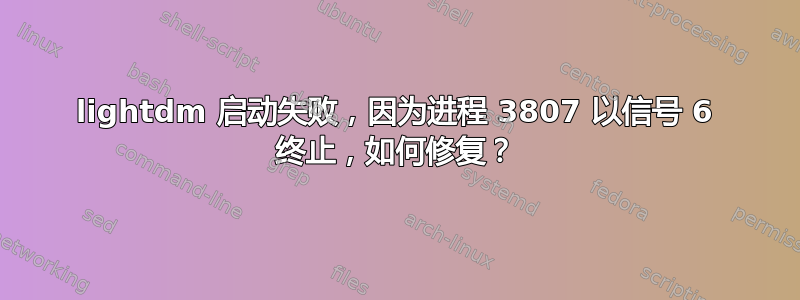
root@dev:~# systemctl status lightdm
● lightdm.service - Light Display Manager
Loaded: loaded (/lib/systemd/system/lightdm.service; enabled; vendor preset: enabled)
Drop-In: /lib/systemd/system/display-manager.service.d
└─xdiagnose.conf
Active: inactive (dead) (Result: exit-code) since Thu 2019-01-24 01:34:54 PST; 1min 7s ago
Docs: man:lightdm(1)
Process: 3595 ExecStart=/usr/sbin/lightdm (code=exited, status=1/FAILURE)
Process: 3591 ExecStartPre=/bin/sh -c [ "$(basename $(cat /etc/X11/default-display-manager 2>/dev/null))" = "lightdm" ] (code=exited, status=0/SUCCESS)
Main PID: 3595 (code=exited, status=1/FAILURE)
Jan 24 01:34:54 dev systemd[1]: lightdm.service: Main process exited, code=exited, status=1/FAILURE
Jan 24 01:34:54 dev systemd[1]: lightdm.service: Unit entered failed state.
Jan 24 01:34:54 dev systemd[1]: lightdm.service: Triggering OnFailure= dependencies.
Jan 24 01:34:54 dev systemd[1]: lightdm.service: Failed with result 'exit-code'.
Jan 24 01:34:54 dev systemd[1]: lightdm.service: Service hold-off time over, scheduling restart.
Jan 24 01:34:54 dev systemd[1]: Stopped Light Display Manager.
Jan 24 01:34:54 dev systemd[1]: lightdm.service: Start request repeated too quickly.
Jan 24 01:34:54 dev systemd[1]: Failed to start Light Display Manager.
root@dev:~# sudo lightdm –-test-mode --debug
[+0.00s] DEBUG: Logging to /var/log/lightdm/lightdm.log
[+0.00s] DEBUG: Starting Light Display Manager 1.18.3, UID=0 PID=3801
[+0.00s] DEBUG: Loading configuration dirs from /usr/share/lightdm/lightdm.conf.d
[+0.00s] DEBUG: Loading configuration from /usr/share/lightdm/lightdm.conf.d/50-disable-log-backup.conf
[+0.00s] DEBUG: Loading configuration from /usr/share/lightdm/lightdm.conf.d/50-greeter-wrapper.conf
[+0.00s] DEBUG: Loading configuration from /usr/share/lightdm/lightdm.conf.d/50-guest-wrapper.conf
[+0.00s] DEBUG: Loading configuration from /usr/share/lightdm/lightdm.conf.d/50-ubuntu.conf
[+0.00s] DEBUG: Loading configuration from /usr/share/lightdm/lightdm.conf.d/50-unity-greeter.conf
[+0.00s] DEBUG: Loading configuration from /usr/share/lightdm/lightdm.conf.d/50-xserver-command.conf
[+0.00s] DEBUG: Loading configuration dirs from /usr/local/share/lightdm/lightdm.conf.d
[+0.00s] DEBUG: Loading configuration dirs from /etc/xdg/lightdm/lightdm.conf.d
[+0.00s] DEBUG: Loading configuration from /etc/lightdm/lightdm.conf.d/50-my-custom-config.conf
[+0.00s] DEBUG: [SeatDefaults] is now called [Seat:*], please update this configuration
[+0.00s] DEBUG: Loading configuration from /etc/lightdm/lightdm.conf
[+0.00s] DEBUG: Using D-Bus name org.freedesktop.DisplayManager
[+0.00s] DEBUG: Registered seat module xlocal
[+0.00s] DEBUG: Registered seat module xremote
[+0.00s] DEBUG: Registered seat module unity
[+0.02s] DEBUG: Monitoring logind for seats
[+0.02s] DEBUG: New seat added from logind: seat0
[+0.02s] DEBUG: Seat seat0: Loading properties from config section Seat:*
[+0.02s] DEBUG: Seat seat0: Starting
[+0.02s] DEBUG: Seat seat0: Creating greeter session
[+0.02s] DEBUG: Seat seat0: Creating display server of type x
[+0.03s] DEBUG: Using VT 7
[+0.03s] DEBUG: Seat seat0: Starting local X display on VT 7
[+0.03s] DEBUG: DisplayServer x-0: Logging to /var/log/lightdm/x-0.log
[+0.03s] DEBUG: DisplayServer x-0: Writing X server authority to /var/run/lightdm/root/:0
[+0.03s] DEBUG: DisplayServer x-0: Launching X Server
[+0.03s] DEBUG: Launching process 3807: /usr/bin/X -core :0 -seat seat0 -auth /var/run/lightdm/root/:0 -nolisten tcp vt7 -novtswitch
[+0.03s] DEBUG: DisplayServer x-0: Waiting for ready signal from X server :0
[+0.03s] DEBUG: Acquired bus name org.freedesktop.DisplayManager
[+0.03s] DEBUG: Registering seat with bus path /org/freedesktop/DisplayManager/Seat0
[+0.04s] DEBUG: Loading users from org.freedesktop.Accounts
[+0.04s] DEBUG: User /org/freedesktop/Accounts/User1000 added
[+0.04s] DEBUG: User /org/freedesktop/Accounts/User1001 added
[+0.04s] DEBUG: User /org/freedesktop/Accounts/User57003 added
[+0.05s] DEBUG: User /org/freedesktop/Accounts/User1002 added
[+0.98s] DEBUG: Process 3807 terminated with signal 6
[+0.98s] DEBUG: DisplayServer x-0: X server stopped
[+0.98s] DEBUG: Releasing VT 7
[+0.98s] DEBUG: DisplayServer x-0: Removing X server authority /var/run/lightdm/root/:0
[+0.98s] DEBUG: Seat seat0: Display server stopped
[+0.98s] DEBUG: Seat seat0: Stopping; greeter display server failed to start
[+0.98s] DEBUG: Seat seat0: Stopping
[+0.98s] DEBUG: Seat seat0: Stopping session
[+0.98s] DEBUG: Seat seat0: Session stopped
[+0.98s] DEBUG: Seat seat0: Stopped
[+0.98s] DEBUG: Required seat has stopped
[+0.98s] DEBUG: Stopping display manager
[+0.98s] DEBUG: Display manager stopped
[+0.98s] DEBUG: Stopping daemon
[+0.98s] DEBUG: Seat seat0: Stopping session
[+0.98s] DEBUG: Exiting with return value 1
答案1
安装 slim 登录管理器。它不依赖 systemd,启动速度快,运行良好。如果启动 X 失败,Slim 会返回登录,而 lightdm 则不会。
答案2
尝试:[LightDM] logind-check-graphical=true
快速而肮脏的修复:echo“export HOME = / home / $ UserName”>> / target / etc / profile


