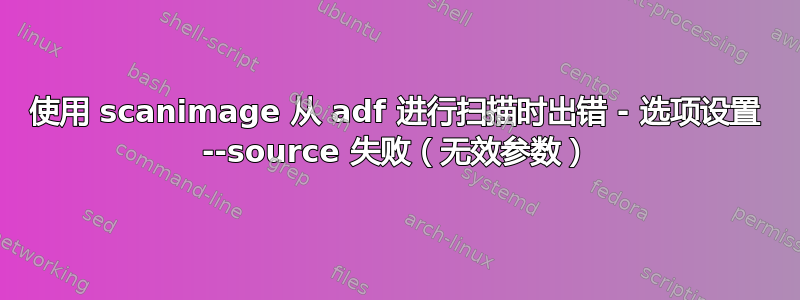
我尝试使用扫描图像从 ADF 进行扫描。佳能 MF237。我收到此错误:
scanimage --source ADF --format tiff --batch=$(date +%Y%m%d_%H%M%S)_p%04d.tiff --resolution 150
scanimage: setting of option --source failed (Invalid argument)
答案1
我尝试了几种方法,直到执行了 scanimage --help。
它为我提供了常规帮助,但随后停了几秒钟,然后为我的特定打印机提供了额外的命令。
Scan mode:
--resolution auto||75|150|300|600dpi [75]
Sets the resolution of the scanned image.
--mode auto|Color|Gray|Lineart [Color]
Selects the scan mode (e.g., lineart, monochrome, or color).
--source Flatbed|Automatic Document Feeder [Flatbed]
Selects the scan source (such as a document-feeder). Set source before
mode and resolution. Resets mode and resolution to auto values.
--button-controlled[=(yes|no)] [no]
When enabled, scan process will not start immediately. To proceed,
press "SCAN" button (for MP150) or "COLOR" button (for other models).
To cancel, press "GRAY" button.
乍一看它似乎没有帮助,但后来我尝试在引号内使用全名选项:
scanimage --source "Automatic Document Feeder" --format tiff --batch=$(date +%Y%m%d_%H%M%S)_p%04d.tiff --resolution 150
有效。


