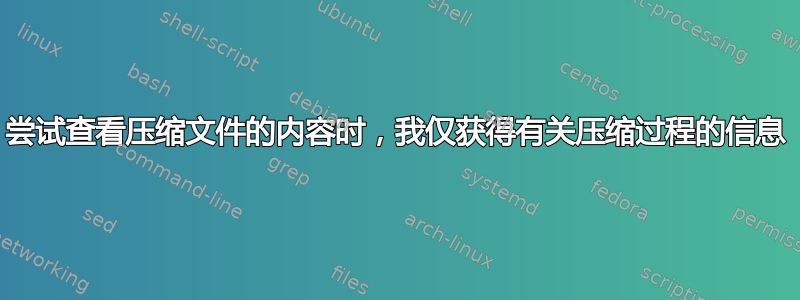
在安装在适用于 Linux 的 Windows 子系统上的 Ubuntu 中,我想要使用查看 zip 文件的内容gzip --list。
我希望看到如下包含文件列表:
FileName ratio
File1 10%
File2 35%
...
相反,我只看到有关 zip 文件压缩的一些信息:
gzip --list "2019_02_04 05_01_24_Internal_File_2019_02_04 06_00_02.zip"
compressed uncompressed ratio uncompressed_name
38994 -1 0.0% 2019_02_04 05_01_24_Internal_File_2019_02_04 06_00_02.zip
…这是虚假信息!如何获取该 zip 文件中存档的文件列表?
答案1
Gzip ( .gz) 和 Zip ( .zip) 是两种不同的文件格式 - 您在 zip 档案上使用 gzip 工具。
尝试使用unzip -lv 2019_02_04 05_01_24_Internal_File_2019_02_04 06_00_02.zip
输出应如下所示:
#unzip -lv test.zip
Archive: test.zip
Length Method Size Cmpr Date Time CRC-32 Name
-------- ------ ------- ---- ---------- ----- -------- ----
528 Defl:N 334 37% 2017-06-19 17:33 b9fd9cb9 test.py
-------- ------- --- -------
528 334 37% 1 file


