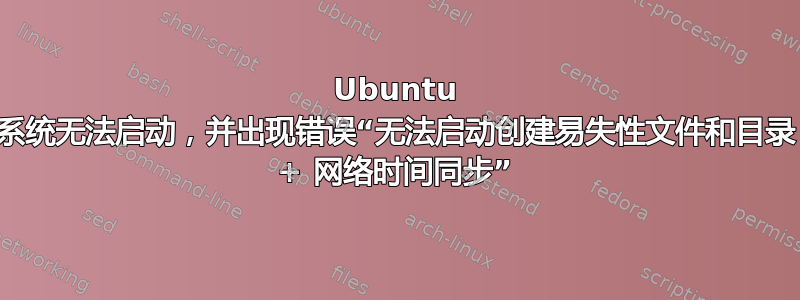
我正在使用 Ubuntu 18.04.1 LTS,当我启动笔记本电脑时,屏幕停在
[Failed] Failed to start Create Volatile Files and Directories.
See 'systemctl status systemd-temfiles-setup.service' for details
[ .... ]
[Failed] Failed to start Network Time Synchronisation.
See 'systemctl status systemd-timesyncd.service' for details
[...]
我正在从 Ubuntu 恢复模式运行命令 shell。
答案1
您将无法使用通常的命令 shell,因此
1. 在恢复模式下重新启动 Ubuntu。您可以通过从 Grub 菜单中选择使用高级选项打开 Ubuntu 来执行此操作
- 对我来说,发生此问题是因为,我错误地将某些系统文件的访问权限授予了我
username而不是我,root
还有其他方法可能会导致此问题,因此,一定要检查其他资源。
解决方案/0. 您可以检查文件/var夹 的所有权
$ stat -c "%U %G" /
or,
$ stat -c "%U %G" /var/
你可能会得到,
username username
首先将所有权归还给 root,
$ chown -R root:root /
这将需要几分钟重新挂载。
$ mount -o remount,rw /重新启动这些服务。
- Tmpfiles-setup 服务
$ systemctl start systemd-tmpfiles-setup.service - Timesyncd 服务
$ systemctl start systemd-timesyncd.service
- Tmpfiles-setup 服务
重启
$ reboot
希望对您有帮助。祝您身体健康!


