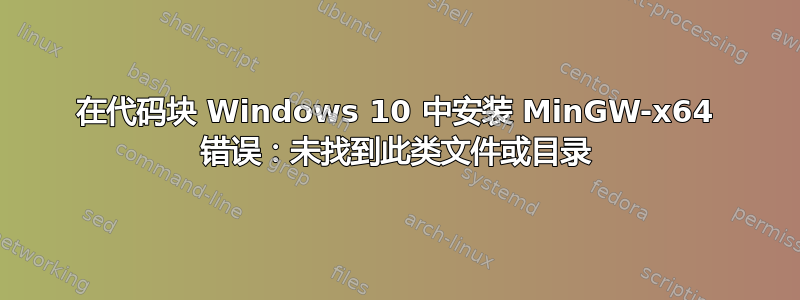
我正在尝试更改代码块配置以与 min gw x64 一起使用。我尝试了该方法如何在 Windows 10 上为 codeblocks 17.02 指定 MinGW64?.但我仍然收到以下错误
||=== Build file: "no target" in "no project" (compiler: unknown) ===|
\Users\rajesh_chaurasiya\Documents\p4.o||No such file or directory|
||=== Build failed: 1 error(s), 0 warning(s) (0 minute(s), 0 second(s)) ===|
答案1
最后,我可以用 mingw-x64 编译并运行我的程序。启用了 c++14 和 c++17。我不知道原因,但我无法构建,因为我认为我将文件保存在我的文档文件夹中,并且我在 Windows 安全中心打开了控制文件夹访问。所以我将位置更改为保存在驱动程序 e 中。也许它可以帮助别人。


