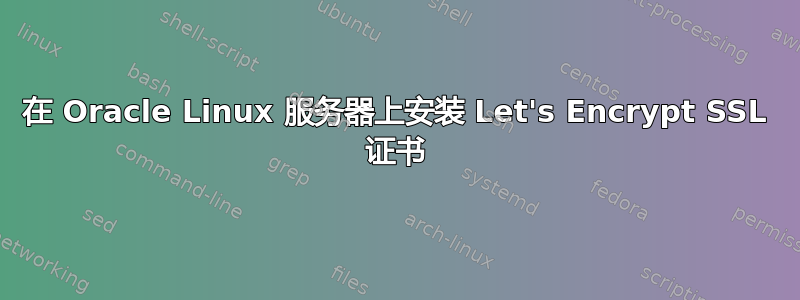
我正在尝试在 Oracle Linux Server 7.6 上安装 Let's Encrypt 证书。由于服务器没有公共 IP,我必须通过 DNS 进行验证。我按照此处的说明进行操作https://github.com/joohoi/acme-dns-certbot-joohoi验证成功了,我得到了证书。我现在如何安装证书?
我按照网上的说明将证书移至 etc/ssl/certs 并删除了旧证书。然而,重新启动计算机后,该网站无法正常工作,并且出现错误,无法访问网站。
我只能通过 SSH 与服务器交互。
答案1
我相信这应该可以与CentOS 7.6相媲美。该路径etc/ssl/certs只是到 的符号链接/etc/pki/tls/certs/。证书分为两部分,第一部分是您已经提到的 *.crt 文件,其中包含公钥,/etc/pki/tls/certs/在我的情况下应放置在其中certificate.crt,而另一部分是私钥,应放置在其中在 中/etc/pki/tls/private/,通常具有 *.key 扩展名,在我的例子中private.key。
如果您使用的是 Apache Web 服务器,这里是我的一个工作示例redmine.conf,它应该足以指导您完成:
<VirtualHost *:80>
RewriteEngine On
RewriteCond %{HTTPS} !=on
RewriteRule ^/?(.*) https://%{SERVER_NAME}/$1 [R,L]
</VirtualHost>
<VirtualHost *:443>
ServerName www.example.com
ServerAlias 192.0.2.37
SSLEngine on
SSLCertificateFile /etc/pki/tls/certs/certificate.crt
SSLCertificateKeyFile /etc/pki/tls/private/private.key
SSLCertificateChainFile /etc/pki/tls/certs/ca_bundle.crt
DocumentRoot /var/www/html/redmine/public
<Directory /var/www/html/redmine/public>
Allow from all
Options -MultiViews
Require all granted
</Directory>
</VirtualHost>
我差点忘了提一下 - 这可能会解决您的问题 - 您需要确保您有防火墙规则,并且是永久性的,如下所示:
firewall-cmd --permanent --add-service=http --add-service=https --zone=public
firewall-cmd --reload
另外,请确保禁用 SeLinux,以防您没有更改 Web 服务的规则。
答案2
这就是我实现它的方法:
连接到服务器:
[email protected]'s password:
Welcome to Ubuntu 18.04.2 LTS (GNU/Linux 4.15.0-52-generic x86_64)
* Documentation: https://help.ubuntu.com
* Management: https://landscape.canonical.com
* Support: https://ubuntu.com/advantage
System information as of Tue Jun 18 03:51:19 UTC 2019
System load: 0.01 Processes: 86
Usage of /: 16.9% of 19.21GB Users logged in: 0
Memory usage: 25% IP address for eth0: 138.197.165.222
Swap usage: 0%
Get cloud support with Ubuntu Advantage Cloud Guest:
http://www.ubuntu.com/business/services/cloud
0 packages can be updated.
0 updates are security updates.
Last login: Tue Jun 18 01:45:08 2019 from 168.243.226.113
添加存储库:
root@jaimemontoya:~# add-apt-repository ppa:certbot/certbot
This is the PPA for packages prepared by Debian Let's Encrypt Team and backported for Ubuntu(s).
More info: https://launchpad.net/~certbot/+archive/ubuntu/certbot
Press [ENTER] to continue or Ctrl-c to cancel adding it.
gpg: keybox '/tmp/tmp_u4kdj9u/pubring.gpg' created
gpg: /tmp/tmp_u4kdj9u/trustdb.gpg: trustdb created
gpg: key 8C47BE8E75BCA694: public key "Launchpad PPA for certbot" imported
gpg: Total number processed: 1
gpg: imported: 1
OK
更新包列表以获取新存储库的包信息
root@jaimemontoya:~# apt-get update
Hit:1 http://us.archive.ubuntu.com/ubuntu bionic InRelease
Hit:2 http://ppa.launchpad.net/certbot/certbot/ubuntu bionic InRelease
Hit:3 http://us.archive.ubuntu.com/ubuntu bionic-updates InRelease
Hit:4 http://us.archive.ubuntu.com/ubuntu bionic-security InRelease
Hit:5 http://archive.ubuntu.com/ubuntu bionic InRelease
Reading package lists... Done
使用 apt-get 从新存储库安装 Certbot:
root@jaimemontoya:~# apt-get install python-certbot-apache
Reading package lists... Done
Building dependency tree
Reading state information... Done
The following packages were automatically installed and are no longer required:
linux-headers-4.13.0-45 linux-headers-4.13.0-45-generic
linux-image-4.13.0-45-generic linux-image-extra-4.13.0-45-generic
Use 'apt autoremove' to remove them.
The following additional packages will be installed:
augeas-lenses certbot libaugeas0 python3-acme python3-augeas python3-certbot
python3-certbot-apache python3-configargparse python3-future python3-icu
python3-josepy python3-mock python3-ndg-httpsclient python3-parsedatetime
python3-pbr python3-requests-toolbelt python3-rfc3339 python3-tz
python3-zope.component python3-zope.event python3-zope.hookable
Suggested packages:
augeas-doc python3-certbot-nginx python-certbot-doc augeas-tools
python-acme-doc python-certbot-apache-doc python-future-doc python-mock-doc
The following NEW packages will be installed:
augeas-lenses certbot libaugeas0 python-certbot-apache python3-acme
python3-augeas python3-certbot python3-certbot-apache python3-configargparse
python3-future python3-icu python3-josepy python3-mock
python3-ndg-httpsclient python3-parsedatetime python3-pbr
python3-requests-toolbelt python3-rfc3339 python3-tz python3-zope.component
python3-zope.event python3-zope.hookable
0 upgraded, 22 newly installed, 0 to remove and 2 not upgraded.
Need to get 1,654 kB of archives.
After this operation, 8,585 kB of additional disk space will be used.
Do you want to continue? [Y/n] Y
Get:1 http://us.archive.ubuntu.com/ubuntu bionic/main amd64 augeas-lenses all 1.10.1-2 [300 kB]
Get:2 http://ppa.launchpad.net/certbot/certbot/ubuntu bionic/main amd64 python3-josepy all 1.1.0-2+ubuntu18.04.1+certbot+1 [27.8 kB]
Get:3 http://us.archive.ubuntu.com/ubuntu bionic/main amd64 python3-pbr all 3.1.1-3ubuntu3 [53.8 kB]
Get:4 http://us.archive.ubuntu.com/ubuntu bionic/universe amd64 python3-mock all 2.0.0-3 [47.5 kB]
Get:5 http://us.archive.ubuntu.com/ubuntu bionic/main amd64 python3-tz all 2018.3-2 [25.1 kB]
Get:6 http://us.archive.ubuntu.com/ubuntu bionic/main amd64 python3-rfc3339 all 1.0-4 [6,356 B]
Get:7 http://us.archive.ubuntu.com/ubuntu bionic/universe amd64 python3-ndg-httpsclient all 0.4.4-1 [23.5 kB]
Get:8 http://us.archive.ubuntu.com/ubuntu bionic/universe amd64 python3-configargparse all 0.11.0-1 [22.4 kB]
Get:9 http://us.archive.ubuntu.com/ubuntu bionic/universe amd64 python3-zope.event all 4.2.0-1 [7,402 B]
Get:10 http://us.archive.ubuntu.com/ubuntu bionic/main amd64 libaugeas0 amd64 1.10.1-2 [159 kB]
Get:11 http://us.archive.ubuntu.com/ubuntu bionic/main amd64 python3-icu amd64 1.9.8-0ubuntu1 [173 kB]
Get:12 http://ppa.launchpad.net/certbot/certbot/ubuntu bionic/main amd64 python3-requests-toolbelt all 0.8.0-1+ubuntu18.04.1+certbot+1 [38.3 kB]
Get:13 http://ppa.launchpad.net/certbot/certbot/ubuntu bionic/main amd64 python3-acme all 0.31.0-1+ubuntu18.04.1+certbot+1 [49.8 kB]
Get:14 http://ppa.launchpad.net/certbot/certbot/ubuntu bionic/main amd64 python3-future all 0.15.2-4+ubuntu18.04.1+certbot+3 [333 kB]
Get:15 http://ppa.launchpad.net/certbot/certbot/ubuntu bionic/main amd64 python3-parsedatetime all 2.4-3+ubuntu18.04.1+certbot+3 [32.4 kB]
Get:16 http://ppa.launchpad.net/certbot/certbot/ubuntu bionic/main amd64 python3-zope.hookable amd64 4.0.4-4+ubuntu18.04.1+certbot+1 [9,532 B]
Get:17 http://ppa.launchpad.net/certbot/certbot/ubuntu bionic/main amd64 python3-zope.component all 4.3.0-1+ubuntu18.04.1+certbot+3 [43.1 kB]
Get:18 http://ppa.launchpad.net/certbot/certbot/ubuntu bionic/main amd64 python3-certbot all 0.31.0-1+ubuntu18.04.1+certbot+1 [208 kB]
Get:19 http://ppa.launchpad.net/certbot/certbot/ubuntu bionic/main amd64 certbot all 0.31.0-1+ubuntu18.04.1+certbot+1 [11.0 kB]
Get:20 http://ppa.launchpad.net/certbot/certbot/ubuntu bionic/main amd64 python3-augeas all 0.5.0-1+ubuntu18.04.1+certbot+1 [9,288 B]
Get:21 http://ppa.launchpad.net/certbot/certbot/ubuntu bionic/main amd64 python3-certbot-apache all 0.31.0-1+ubuntu18.04.1+certbot+1 [69.7 kB]
Get:22 http://ppa.launchpad.net/certbot/certbot/ubuntu bionic/main amd64 python-certbot-apache all 0.31.0-1+ubuntu18.04.1+certbot+1 [3,964 B]
Fetched 1,654 kB in 4s (422 kB/s)
Selecting previously unselected package augeas-lenses.
(Reading database ... 173513 files and directories currently installed.)
Preparing to unpack .../00-augeas-lenses_1.10.1-2_all.deb ...
Unpacking augeas-lenses (1.10.1-2) ...
Selecting previously unselected package python3-josepy.
Preparing to unpack .../01-python3-josepy_1.1.0-2+ubuntu18.04.1+certbot+1_all.deb ...
Unpacking python3-josepy (1.1.0-2+ubuntu18.04.1+certbot+1) ...
Selecting previously unselected package python3-pbr.
Preparing to unpack .../02-python3-pbr_3.1.1-3ubuntu3_all.deb ...
Unpacking python3-pbr (3.1.1-3ubuntu3) ...
Selecting previously unselected package python3-mock.
Preparing to unpack .../03-python3-mock_2.0.0-3_all.deb ...
Unpacking python3-mock (2.0.0-3) ...
Selecting previously unselected package python3-requests-toolbelt.
Preparing to unpack .../04-python3-requests-toolbelt_0.8.0-1+ubuntu18.04.1+certbot+1_all.deb ...
Unpacking python3-requests-toolbelt (0.8.0-1+ubuntu18.04.1+certbot+1) ...
Selecting previously unselected package python3-tz.
Preparing to unpack .../05-python3-tz_2018.3-2_all.deb ...
Unpacking python3-tz (2018.3-2) ...
Selecting previously unselected package python3-rfc3339.
Preparing to unpack .../06-python3-rfc3339_1.0-4_all.deb ...
Unpacking python3-rfc3339 (1.0-4) ...
Selecting previously unselected package python3-acme.
Preparing to unpack .../07-python3-acme_0.31.0-1+ubuntu18.04.1+certbot+1_all.deb ...
Unpacking python3-acme (0.31.0-1+ubuntu18.04.1+certbot+1) ...
Selecting previously unselected package python3-ndg-httpsclient.
Preparing to unpack .../08-python3-ndg-httpsclient_0.4.4-1_all.deb ...
Unpacking python3-ndg-httpsclient (0.4.4-1) ...
Selecting previously unselected package python3-configargparse.
Preparing to unpack .../09-python3-configargparse_0.11.0-1_all.deb ...
Unpacking python3-configargparse (0.11.0-1) ...
Selecting previously unselected package python3-future.
Preparing to unpack .../10-python3-future_0.15.2-4+ubuntu18.04.1+certbot+3_all.deb ...
Unpacking python3-future (0.15.2-4+ubuntu18.04.1+certbot+3) ...
Selecting previously unselected package python3-parsedatetime.
Preparing to unpack .../11-python3-parsedatetime_2.4-3+ubuntu18.04.1+certbot+3_all.deb ...
Unpacking python3-parsedatetime (2.4-3+ubuntu18.04.1+certbot+3) ...
Selecting previously unselected package python3-zope.hookable.
Preparing to unpack .../12-python3-zope.hookable_4.0.4-4+ubuntu18.04.1+certbot+1_amd64.deb ...
Unpacking python3-zope.hookable (4.0.4-4+ubuntu18.04.1+certbot+1) ...
Selecting previously unselected package python3-zope.event.
Preparing to unpack .../13-python3-zope.event_4.2.0-1_all.deb ...
Unpacking python3-zope.event (4.2.0-1) ...
Selecting previously unselected package python3-zope.component.
Preparing to unpack .../14-python3-zope.component_4.3.0-1+ubuntu18.04.1+certbot+3_all.deb ...
Unpacking python3-zope.component (4.3.0-1+ubuntu18.04.1+certbot+3) ...
Selecting previously unselected package python3-certbot.
Preparing to unpack .../15-python3-certbot_0.31.0-1+ubuntu18.04.1+certbot+1_all.deb ...
Unpacking python3-certbot (0.31.0-1+ubuntu18.04.1+certbot+1) ...
Selecting previously unselected package certbot.
Preparing to unpack .../16-certbot_0.31.0-1+ubuntu18.04.1+certbot+1_all.deb ...
Unpacking certbot (0.31.0-1+ubuntu18.04.1+certbot+1) ...
Selecting previously unselected package libaugeas0:amd64.
Preparing to unpack .../17-libaugeas0_1.10.1-2_amd64.deb ...
Unpacking libaugeas0:amd64 (1.10.1-2) ...
Selecting previously unselected package python3-augeas.
Preparing to unpack .../18-python3-augeas_0.5.0-1+ubuntu18.04.1+certbot+1_all.deb ...
Unpacking python3-augeas (0.5.0-1+ubuntu18.04.1+certbot+1) ...
Selecting previously unselected package python3-certbot-apache.
Preparing to unpack .../19-python3-certbot-apache_0.31.0-1+ubuntu18.04.1+certbot+1_all.deb ...
Unpacking python3-certbot-apache (0.31.0-1+ubuntu18.04.1+certbot+1) ...
Selecting previously unselected package python-certbot-apache.
Preparing to unpack .../20-python-certbot-apache_0.31.0-1+ubuntu18.04.1+certbot+1_all.deb ...
Unpacking python-certbot-apache (0.31.0-1+ubuntu18.04.1+certbot+1) ...
Selecting previously unselected package python3-icu.
Preparing to unpack .../21-python3-icu_1.9.8-0ubuntu1_amd64.deb ...
Unpacking python3-icu (1.9.8-0ubuntu1) ...
Setting up python3-requests-toolbelt (0.8.0-1+ubuntu18.04.1+certbot+1) ...
Setting up python3-pbr (3.1.1-3ubuntu3) ...
update-alternatives: using /usr/bin/python3-pbr to provide /usr/bin/pbr (pbr) in auto mode
Setting up python3-mock (2.0.0-3) ...
Setting up python3-zope.event (4.2.0-1) ...
Setting up python3-icu (1.9.8-0ubuntu1) ...
Setting up python3-configargparse (0.11.0-1) ...
Setting up python3-zope.hookable (4.0.4-4+ubuntu18.04.1+certbot+1) ...
Setting up python3-future (0.15.2-4+ubuntu18.04.1+certbot+3) ...
update-alternatives: using /usr/bin/python3-futurize to provide /usr/bin/futurize (futurize) in auto mode
update-alternatives: using /usr/bin/python3-pasteurize to provide /usr/bin/pasteurize (pasteurize) in auto mode
Processing triggers for libc-bin (2.27-3ubuntu1) ...
Setting up augeas-lenses (1.10.1-2) ...
Processing triggers for man-db (2.8.3-2ubuntu0.1) ...
Setting up python3-ndg-httpsclient (0.4.4-1) ...
Setting up python3-josepy (1.1.0-2+ubuntu18.04.1+certbot+1) ...
Setting up python3-tz (2018.3-2) ...
Setting up python3-parsedatetime (2.4-3+ubuntu18.04.1+certbot+3) ...
Setting up python3-rfc3339 (1.0-4) ...
Setting up python3-zope.component (4.3.0-1+ubuntu18.04.1+certbot+3) ...
Setting up libaugeas0:amd64 (1.10.1-2) ...
Setting up python3-augeas (0.5.0-1+ubuntu18.04.1+certbot+1) ...
Setting up python3-acme (0.31.0-1+ubuntu18.04.1+certbot+1) ...
Setting up python3-certbot (0.31.0-1+ubuntu18.04.1+certbot+1) ...
Setting up certbot (0.31.0-1+ubuntu18.04.1+certbot+1) ...
Created symlink /etc/systemd/system/timers.target.wants/certbot.timer → /lib/systemd/system/certbot.timer.
certbot.service is a disabled or a static unit, not starting it.
Setting up python3-certbot-apache (0.31.0-1+ubuntu18.04.1+certbot+1) ...
Setting up python-certbot-apache (0.31.0-1+ubuntu18.04.1+certbot+1) ...
Processing triggers for libc-bin (2.27-3ubuntu1) ...
root@jaimemontoya:~#
获取涵盖 jaimemontoya.com 的证书:
root@jaimemontoya:~# certbot --apache -d jaimemontoya.com
Saving debug log to /var/log/letsencrypt/letsencrypt.log
Plugins selected: Authenticator apache, Installer apache
Enter email address (used for urgent renewal and security notices) (Enter 'c' to
cancel): [email protected]
- - - - - - - - - - - - - - - - - - - - - - - - - - - - - - - - - - - - - - - -
Please read the Terms of Service at
https://letsencrypt.org/documents/LE-SA-v1.2-November-15-2017.pdf. You must
agree in order to register with the ACME server at
https://acme-v02.api.letsencrypt.org/directory
- - - - - - - - - - - - - - - - - - - - - - - - - - - - - - - - - - - - - - - -
(A)gree/(C)ancel: A
- - - - - - - - - - - - - - - - - - - - - - - - - - - - - - - - - - - - - - - -
Would you be willing to share your email address with the Electronic Frontier
Foundation, a founding partner of the Let's Encrypt project and the non-profit
organization that develops Certbot? We'd like to send you email about our work
encrypting the web, EFF news, campaigns, and ways to support digital freedom.
- - - - - - - - - - - - - - - - - - - - - - - - - - - - - - - - - - - - - - - -
(Y)es/(N)o: Y
Obtaining a new certificate
Performing the following challenges:
http-01 challenge for jaimemontoya.com
Enabled Apache rewrite module
Waiting for verification...
Cleaning up challenges
Created an SSL vhost at /etc/apache2/sites-available/000-default-le-ssl.conf
Enabled Apache socache_shmcb module
Enabled Apache ssl module
Deploying Certificate to VirtualHost /etc/apache2/sites-available/000-default-le-ssl.conf
Enabling available site: /etc/apache2/sites-available/000-default-le-ssl.conf
Please choose whether or not to redirect HTTP traffic to HTTPS, removing HTTP access.
- - - - - - - - - - - - - - - - - - - - - - - - - - - - - - - - - - - - - - - -
1: No redirect - Make no further changes to the webserver configuration.
2: Redirect - Make all requests redirect to secure HTTPS access. Choose this for
new sites, or if you're confident your site works on HTTPS. You can undo this
change by editing your web server's configuration.
- - - - - - - - - - - - - - - - - - - - - - - - - - - - - - - - - - - - - - - -
Select the appropriate number [1-2] then [enter] (press 'c' to cancel): 2
Enabled Apache rewrite module
Redirecting vhost in /etc/apache2/sites-enabled/000-default.conf to ssl vhost in /etc/apache2/sites-available/000-default-le-ssl.conf
- - - - - - - - - - - - - - - - - - - - - - - - - - - - - - - - - - - - - - - -
Congratulations! You have successfully enabled https://jaimemontoya.com
You should test your configuration at:
https://www.ssllabs.com/ssltest/analyze.html?d=jaimemontoya.com
- - - - - - - - - - - - - - - - - - - - - - - - - - - - - - - - - - - - - - - -
IMPORTANT NOTES:
- Congratulations! Your certificate and chain have been saved at:
/etc/letsencrypt/live/jaimemontoya.com/fullchain.pem
Your key file has been saved at:
/etc/letsencrypt/live/jaimemontoya.com/privkey.pem
Your cert will expire on 2019-09-16. To obtain a new or tweaked
version of this certificate in the future, simply run certbot again
with the "certonly" option. To non-interactively renew *all* of
your certificates, run "certbot renew"
- Your account credentials have been saved in your Certbot
configuration directory at /etc/letsencrypt. You should make a
secure backup of this folder now. This configuration directory will
also contain certificates and private keys obtained by Certbot so
making regular backups of this folder is ideal.
- If you like Certbot, please consider supporting our work by:
Donating to ISRG / Let's Encrypt: https://letsencrypt.org/donate
Donating to EFF: https://eff.org/donate-le
要将 www URL 重定向到非 www,请转到/etc/apache2/sites-available/000-default.conf并添加此行:Redirect permanent / https://jaimemontoya.com/。该文件现在的内容是:
<VirtualHost *:80>
# The ServerName directive sets the request scheme, hostname and port that
# the server uses to identify itself. This is used when creating
# redirection URLs. In the context of virtual hosts, the ServerName
# specifies what hostname must appear in the request's Host: header to
# match this virtual host. For the default virtual host (this file) this
# value is not decisive as it is used as a last resort host regardless.
# However, you must set it for any further virtual host explicitly.
#ServerName www.example.com
ServerAdmin webmaster@localhost
DocumentRoot /var/www/html/books
# Available loglevels: trace8, ..., trace1, debug, info, notice, warn,
# error, crit, alert, emerg.
# It is also possible to configure the loglevel for particular
# modules, e.g.
#LogLevel info ssl:warn
ErrorLog ${APACHE_LOG_DIR}/error.log
CustomLog ${APACHE_LOG_DIR}/access.log combined
# For most configuration files from conf-available/, which are
# enabled or disabled at a global level, it is possible to
# include a line for only one particular virtual host. For example the
# following line enables the CGI configuration for this host only
# after it has been globally disabled with "a2disconf".
#Include conf-available/serve-cgi-bin.conf
RewriteEngine on
RewriteCond %{SERVER_NAME} =jaimemontoya.com
RewriteRule ^ https://%{SERVER_NAME}%{REQUEST_URI} [END,NE,R=permanent]
Redirect permanent / https://jaimemontoya.com/
</VirtualHost>
# vim: syntax=apache ts=4 sw=4 sts=4 sr noet
最后,重新启动服务器:
root@jaimemontoya:~# service apache2 restart


