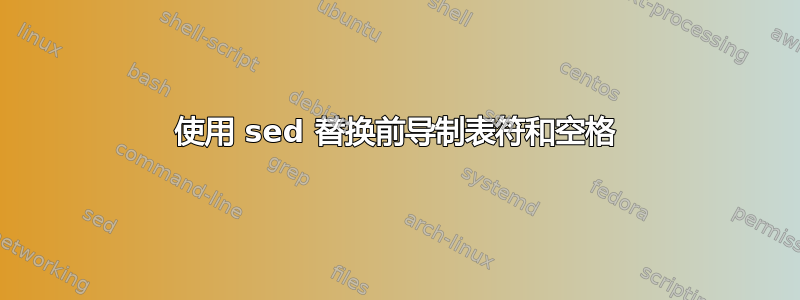
我想分别用类似<TAB>和之类的东西替换前导制表符和空格<SPACE>。但我搞不清楚如何一次性完成,sed因为原始文件中的制表符和空格可以混合使用,因此简单地进行一次替换然后再进行另一次替换是行不通的。
输入示例(制表符显示为^):
^^line with tabs
line with spaces
^ ^intermixed
期望输出:
<TAB><TAB>line with tabs
<SPACE><SPACE>line with spaces
<TAB><SPACE><TAB>intermixed
答案1
我知道您说过您想使用sed,它通常是一种很棒的工具。但当有选择和循环时,我发现它awk比它更出色。
#!/usr/bin/gawk -f
{ while (/^\s/) {
if (sub(/^ /,"")) printf "<space>";
if (sub(/^\t/,"")) printf "<tab>";
}
print;
}
如果我们创建一个input.txt包含输入示例的文件,并将脚本命名为replace,它将按如下方式运行,从而产生所需的输出。
replace input.txt
更新:哎呀。该代码中有一个无限循环。该序列\s匹配[ \t\n\r\f\v],因此如果有杂散的换页符,它将永远旋转。但[:blank:]只匹配空格和制表符,因此第二行应该是这样的。
{ while (/^[[:blank:]]/) {
答案2
一个使用 sed 的解决方案是,它将行拆分为开头的制表符和空格与行的其余部分分开,以避免替换文本中的任何制表符和空格。
echo -e '\t\tline with\ttabs
line with spaces
\t \tintermixed' | sed -r '
# On the lines that start with tab or space.
/^[\t ]/ {
# Put the whole line in the hold space.
h
# Delete all tabs and spaces at the start of line.
s/^[\t ]+//
# Exchange pattern and hold spaces.
# This saves the text part to the hold space and
# bring back the original line to the pattern space.
x
# Now let in pattern space only tabs and spaces
# at the start of line (the rest is on hold space).
s/^([\t ]+).*/\1/
# At least make the substitutions.
s/\t/<TAB>/g
s/ /<SPACE>/g
# Add a \n (new line) at the end of pattern space,
# then get the content of hold space and append it
# to pattern space.
G
# Delete the extra \n added above.
s/\n//
}'
<TAB><TAB>line with tabs
<SPACE><SPACE>line with spaces
<TAB><SPACE><TAB>intermixed


