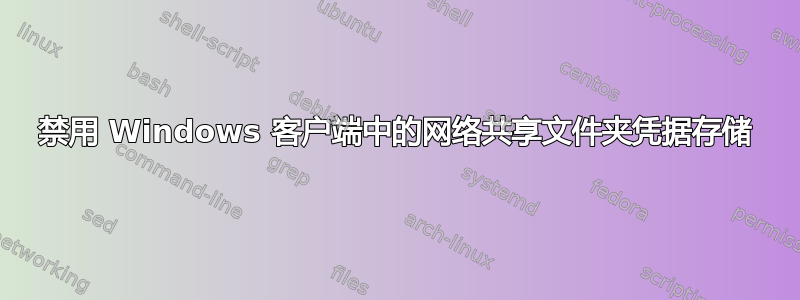
如何在 Windows 客户端中禁用网络共享文件夹的凭据存储(可能使用 .reg 键或 GPO 等)?(自动登录网络共享文件夹)
原因:我有一个“共享网络文件夹”,我想让数百台电脑连接到它,但必须每一次Windows 客户端访问共享网络文件夹,输入用户名和密码。Windows 无法存储这些凭据。所以,我需要简化这个过程。
我尝试了这个 .reg 键,但没有作用:
HKLM\system\currentcontrolset\control\lsa\disabledomaincreds to 1
我尝试此 GPO并且不起作用:
Press Windows+R keys and type “gpedit.msc”. Hit Enter.
Navigate to the following location:
Computer Configuration\Windows Settings\Security Settings\Local Policies\Security Options
Double Click on the option:
“Network access: Do not allow storage of passwords and credentials for network authentication”.
Select the radio button which says “Enabled”.
我尝试过此方法并且不起作用:
Click Start >Run >type gpedit.msc
Check Computer Configuration\Windows Settings\Security Settings\Local Policies\Security Options
Check "Interactive Logon: Number of Previous Logins To Cache" (if value is set to 0 then cached credentials is disabled)
而这些解决方案并不适合大规模实施:
Click Start > Run (or press Windows key + R) then type rundll32.exe keymgr.dll, KRShowKeyMgr
或者这个:
net use \\server\fileshare /username:domain\user1
net use \\fileserver\fileshare /username:domain\user2
笔记:
这些电脑不在“域”中(它们在工作组中)。
Windows 客户端中没有防火墙或其他主动安全措施


