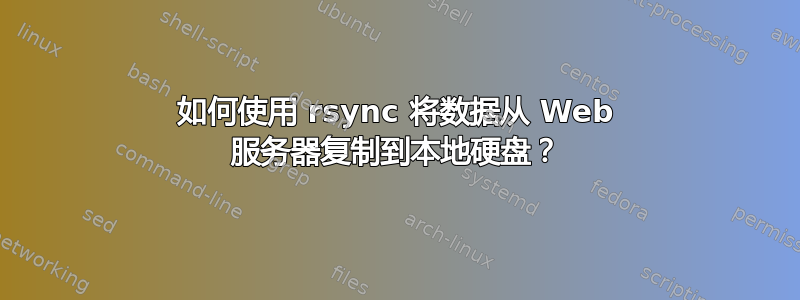
首先,抱歉,我的问题太基础了。我的 IT 技能很少,需要帮助。
我必须将 Web 服务器复制到本地硬盘,并尝试使用 rsync 进行此操作。我在 MacBook 上使用终端界面。我以超级用户身份登录到服务器。
我尝试使用以下命令来执行此操作:
rsync -av [email protected]/var/ /Volumes/xxx
“/Volumes/xxx”是我的计算机上的本地硬盘。
我收到此错误响应:
rsync: change_dir "/home/root//[email protected]/var" failed: No such file or directory (2)
rsync: change_dir#3 "/Volumes" failed: No such file or directory (2)
rsync error: errors selecting input/output files, dirs (code 3) at main.c(694) [Receiver=3.1.0]
我怎样才能让它工作?
答案1
您缺少一个冒号:
rsync -av [email protected]:/var/ /Volumes/xxx
答案2
您需要ssh像这样使用这个任务
rsync -avzO -e "ssh" --progress username@server:/remote/path/* /local/path/
您可以选择使用scp username@server:/remote/path/* /local/path/


