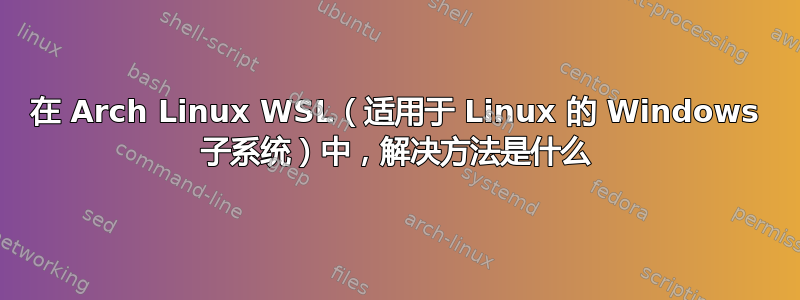
==> Starting pkgver()...
==> Entering fakeroot environment...
fakeroot, while creating message channels: Function not implemented
This may be due to a lack of SYSV IPC support.
fakeroot: error while starting the `faked' daemon.
我看到了一篇针对基于 Ubuntu / Debian 的发行版的帖子,其中有这样的解决方法:
sudo update-alternatives --set fakeroot /usr/bin/fakeroot-tcp
那么,Arch 中有没有类似的东西?
答案1
我在使用上面提到的 ArchWSL 包时遇到了同样的问题。正如你所说,解决方法是使用 fakeroot-tcp。由于你无法在 aur 上使用包来执行此操作,因此你只需按照软件包构建. 基本上,它们(目前)是:
从 Debian下载最新的 fakeroot
.tar.xz包:http://deb.debian.org/debian/pool/main/f/fakeroot/。aur 软件包还提供了一个补丁,似乎可以消除一些错误。您可以从以下位置下载它奥尔。确保你拥有所有依赖项。它们在
depends=PKGBUILDmakedepends=中列出。解压 tarball。
tar -xf运行正常。更改到包含新解压源的目录。如果您想修补:
$ patch -p1 -i path/to/silence-dlerror.patch。$ ./bootstrap.sh && ./configure --prefix=/usr --libdir=/usr/lib/fakeroot --disable-static --with-ipc=tcp$ make, 然后# make install# echo '/usr/lib/libfakeroot' > /etc/ld.so.conf.d/fakeroot.conf# install -Dm644 README /usr/share/doc/fakeroot/README


