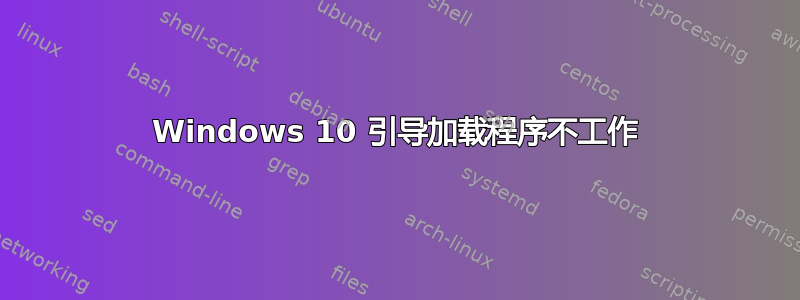
我最近从我的双启动系统中卸载了 Ubuntu,从那时起,每当我启动我的系统
System BootOrder not found. Initializing defaults.
Reset System
出现。有人能帮忙吗?这种情况每 3-4 秒重复一次。我可以访问启动菜单,然后 Windows 10 启动,但为什么我不能直接进入 Windows 10?
答案1
当您从 Windows 10 系统中删除或以其他方式卸载 Ubuntu 时,Grub 引导加载程序会保留下来。您需要使用修复磁盘进入命令提示符,然后键入
bootrec.exe /fixmbr
重启后一切就好了。详细的图片说明可在此处找到卸载 Linux 双启动
答案2
这可能是由于在删除 Ubuntu 期间修改/删除了启动分区而发生的:
- 启动到温湿度记录仪/温瑞
(Windows 安装 USB:一旦 GUI 加载,Shift+F10即可访问终端) - 选择操作系统驱动器: (
DiskPart)DiskPart Lis Dis Sel Dis #- 创建启动分区: (如果启动分区存在,则转到步骤3,否则创建它)
BIOS:
UEFI:::# List partitions and select the OS partition: Lis Vol Sel Vol # ::# Partition should be 100MB formwatted: Shrink desired=130 minimum=130 Cre Par Pri Size=128 Format Quick Fs=NTFS Label=Boot Active::# List partitions and select the OS partition: Lis Vol Sel Vol # ::# Formatted size: EFI: 260MB | MSR: 128MB Shrink desired=400 minimum=400 Cre Par EFI Size=100 Format Quick Fs=FAT32 Label=EFI Assign Letter=Y Cre Par Msr Size=16
- 创建启动分区: (如果启动分区存在,则转到步骤3,否则创建它)
- 解决任何启动问题:
BIOS:
UEFI:BootRec /FixMBR && BootRec /FixBoot && BootRec /RebuildBCD::# With existing bootable EFI partition: BootRec /FixMBR && BootRec /RebuildBCD ::# Without existing bootable EFI partition: ::# Create EFI directories and enter: MkDir "Y:\EFI\Microsoft\Boot" Cd /d "Y:\EFI\Microsoft\Boot" ::# Create EFI boot structure: BootRec /Fixboot ::# If Access Denied error occurs (C: is OS partition): BcdBoot C:\Windows /s C: /f UEFI ::# Resolve any other boot issues: BootRec /FixMBR && BootRec /RebuildBCD
- 删除 EFI 挂载点(如适用)→ 重启:
wpeutil rebootDiskPart Sel Vol Y Remove Exit


