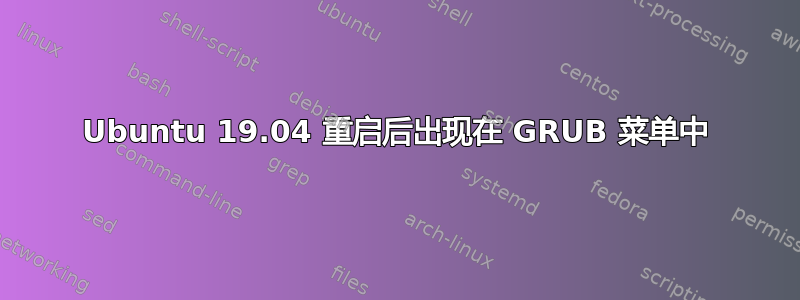
我确信我在使用整齐安装的 Ubuntu 19.04 时搞砸了一些事情。
它是华硕的双启动,安装 19.04 后,重新启动通常会出现在 GRUB 菜单中,退出将进入登录屏幕。
在尝试更改jupyter所有权时,错误地将 root 中文件的所有权也更改<user>为root.
现在,exitgrub 菜单中的“ ”导致重复重新启动。
经过一番谷歌搜索后,我得到了以下似乎有用的命令
- set prefix=(hd0,gpt9)/boot/grub
- set root=(hd0,gpt9)
- linux /vmlinuz root=UUID=3bec9977-5770-479c-8942-e19a0**
- initrd (hd0,gpt9)/boot/initrd.img-5.0.0-23-generic
- boot
现在,一切看起来都很顺利,系统似乎可以启动。不幸的是,这失败了,并出现两个错误,并且全部以空白灰屏结束:
- 无法加载 OpenAFS 客户端
- 无法加载 Samba Winbind 守护进程
The above errors are preceded by **Starting GRUB failed root detection**
Any help is much appreciated. Thank you so much
答案1
您可以在定位到紧急模式后启动机器https://www.ostechnix.com/how-to-boot-into-rescue-mode-or-emergency-mode-in-ubuntu-18-04/ 如果有任何错误的 fstab 条目,您可以在将系统根目录设置为读写模式后更正。


