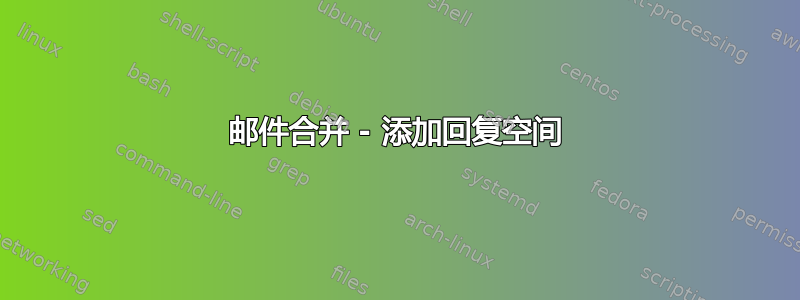
我正在处理一个 Word 文档,我们将在其中合并 Excel 数据。当字段为空白时,我们需要有一行或一些空格。合并后的表格将分发给成员,以便他们查看文件中的数据并填写任何空白字段。
我已经尝试过 IF 语句,但没有得到所需的结果。以下是一行的示例。
上午巴士:“AMBus” 下午巴士:“PMBus” 出生日期:“Student_Date_of_Birth”
任何指示都将不胜感激!
谢谢,
答案1
类似这样的事情应该可以工作:
{ IF { MERGEFIELD AMBus } = "" "__________" { MERGEFIELD AMBus } }
向我们展示您的 IF 语句尝试,我们可以对其进行故障排除。按ALT+F9可查看您的所有合并信息代码
附录:我正在运行版本 1808(Build 10730.20280 Click-to-Run)的 office365,这对我来说非常有用。
完全复制:
Create xlsx file with one column. header=name, row1=steve, row2=(blank), row3=dave
create new docx. Type some stuff.
- Menu <mailings>
- tool bar <select recipients>
- <use an existing list>
- <choose list and sheet>
- tool bar <rules> (under Write&Insert Fields)
- <If...then...else>
- field name "name"
- comparison "is blank"
- Compare to (nothing)
- Insert this text "________"
<OK>
ALT+F9
place cursor inside the last set of double quotes "|"
- tool bar <insert Merge field>
- <name>
- tool bar <finish and merge>
- edit individual documents
<DONE>
最终文档:
Print the following name merge style: { IF { MERGEFILED name }= "" "__________" "{ MERGEFIELD name }" }


