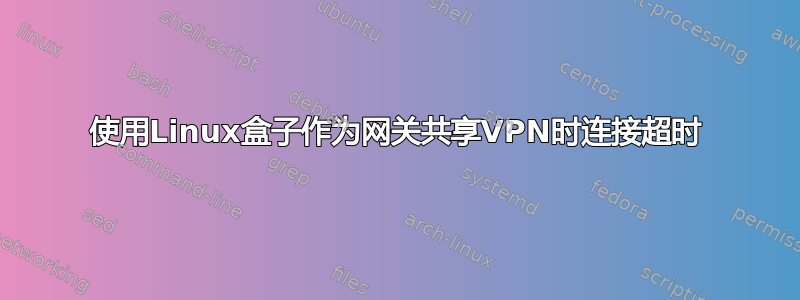
我正在尝试将 Linux 计算机 (192.168.1.47) 设置为网关,以便我可以与另一台计算机 (192.168.1.12) 共享 VPN 连接。两台机器都是在不同机器上设置的 Ubuntu VirtualBox VM(桥接连接)。我有以下设置,但无法访问大多数网站。
网关机:
root@pi:~# iptables -L
Chain INPUT (policy ACCEPT)
target prot opt source destination
ACCEPT all -- unn-89-187-175-12.cdn77.com anywhere
ACCEPT all -- 192.168.1.0/24 anywhere
Chain FORWARD (policy ACCEPT)
target prot opt source destination
NFLOG all -- anywhere anywhere nflog-group 6
ACCEPT all -- anywhere anywhere state RELATED,ESTABLISHED
ACCEPT all -- anywhere anywhere
Chain OUTPUT (policy ACCEPT)
target prot opt source destination
ACCEPT all -- anywhere unn-89-187-175-12.cdn77.com
ACCEPT all -- anywhere 192.168.1.0/24
root@pi:~# iptables -L -t nat
Chain PREROUTING (policy ACCEPT)
target prot opt source destination
Chain INPUT (policy ACCEPT)
target prot opt source destination
Chain OUTPUT (policy ACCEPT)
target prot opt source destination
Chain POSTROUTING (policy ACCEPT)
target prot opt source destination
MASQUERADE all -- anywhere anywhere
root@pi:~# route -n
Kernel IP routing table
Destination Gateway Genmask Flags Metric Ref Use Iface
0.0.0.0 10.5.0.2 128.0.0.0 UG 0 0 0 nordlynx
0.0.0.0 192.168.1.1 0.0.0.0 UG 100 0 0 enp0s3
128.0.0.0 10.5.0.2 128.0.0.0 UG 0 0 0 nordlynx
192.168.1.0 0.0.0.0 255.255.255.0 U 0 0 0 enp0s3
192.168.1.1 0.0.0.0 255.255.255.255 UH 100 0 0 enp0s3
客户:
root@piclient:~# route -n
Kernel IP routing table
Destination Gateway Genmask Flags Metric Ref Use Iface
0.0.0.0 192.168.1.47 0.0.0.0 UG 0 0 0 enp0s3
192.168.1.0 0.0.0.0 255.255.255.0 U 0 0 0 enp0s3
从客户端机器,我可以访问 example.com 和 icanhazip.com,但无法访问 google.com 和其他网站(curl:与 ipv4 的连接超时)。即使 ping 到 8.8.8.8 也能正常工作。使用 nflog,我可以看到通过网关计算机成功发送的流量(主要是 DNS/ping)。正如您在下面看到的,客户端能够解析 google.com,但我没有看到后续的 TCP 请求,就像 example.com 那样。
root@pi:~# tcpdump -s 0 -n -i nflog:6
tcpdump: verbose output suppressed, use -v or -vv for full protocol decode
listening on nflog:6, link-type NFLOG (Linux netfilter log messages), capture size 262144 bytes
16:26:51.578039 IP 192.168.1.12.50342 > 8.8.8.8.53: 56494+ A? google.com. (28)
16:26:51.578135 IP 8.8.8.8.53 > 192.168.1.12.50342: 56494 6/13/10 A 173.194.199.101, A 173.194.199.102, A 173.194.199.113, A 173.194.199.139, A 173.194.199.138, A 173.194.199.100 (508)
- 我可以做什么来进一步调试?
- 路由器 (192.168.1.1) 或虚拟机的主机是否有可能产生干扰?如果是这样,为什么它不会干扰 example.com?


