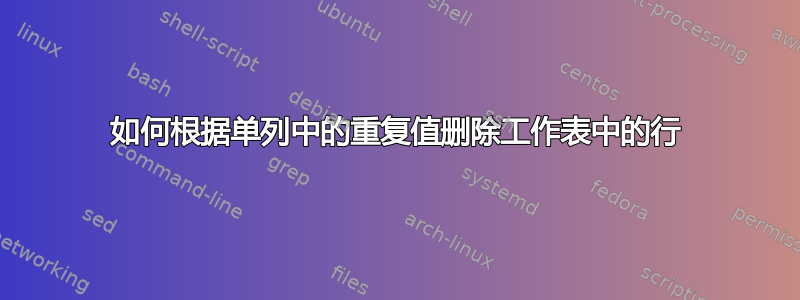
因此,我有一个包含多个工作表的工作簿,根据复选框是否被选中,我抓取特定工作表上的数据(在下面的代码中,我有 3 个复选框,它们将根据是否被选中来抓取特定工作表上的数据)。每个工作表中的数据都被复制到已经存在的工作表(在本例中为“Landing Pad”)并添加到下一个空行。单击按钮时,我运行以下代码:
Public Sub CommandButton1_Click()
Dim r As Long
Dim rcnt As Long
Dim Dst As Worksheet
With ThisWorkbook
Set Dst = .Sheets("Landing Pad")
Dst.Cells.ClearContents
Sheets("Landing Pad").Select
Selection.SpecialCells(xlCellTypeBlanks).EntireRow.Delete
'r = 2
rcnt = 1 ' stores amount of inserted rows
If Me.CheckBox1 = True Then
With .Sheets("IT Certification")
r = .Range("A" & .Rows.Count).End(xlUp).Row
.Range("A1:D" & r).Copy _
Destination:=Dst.Range("A" & rcnt)
rcnt = rcnt + r 'lastrow
End With
End If
If Me.CheckBox2 = True Then
With .Sheets("Business Skills & Productivity")
r = .Range("A" & .Rows.Count).End(xlUp).Row
.Range("A1:D" & r).Copy _
Destination:=Dst.Range("A" & rcnt)
rcnt = rcnt + r
End With
End If
If Me.CheckBox3 = True Then
With .Sheets("Database and Cybersecurity")
r = .Range("A" & .Rows.Count).End(xlUp).Row
.Range("A1:D" & r).Copy _
Destination:=Dst.Range("A" & rcnt)
rcnt = rcnt + r
End With
End If
End With
End Sub
所有工作表都具有相同的结构(A:D),但其中一些在 D 列中有重复的值。我想要做的是仅根据某一特定列(D 列)的值复制行,以便该列中没有重复的值。
现在发生的情况如下:
Workbook1
A B C D
aa ee ii zz
bb ff jj zz
cc gg kk zz
dd hh ll mm
+
Workbook2
A B C D
nn pp rr tt
oo qq ss uu
=
New Workbook
A B C D
aa ee ii zz
bb ff jj zz
cc gg kk zz
dd hh ll mm
nn pp rr tt
oo qq ss uu
以下是我希望发生的事情:
Workbook1
A B C D
aa ee ii zz
bb ff jj zz
cc gg kk zz
dd hh ll mm
+
Workbook2
A B C D
nn pp rr tt
oo qq ss uu
=
New Workbook
A B C D
aa ee ii zz
dd hh ll mm
nn pp rr tt
oo qq ss uu
我不确定该怎么做...也许我可以将它们存储在一个变量中,而不是一次复制每个工作表,然后在添加完所有数据后使用 RemoveDuplicates 方法复制变量中的数据?或者这可能需要循环遍历每个选定的工作表?任何帮助都非常感谢!
答案1
编辑2- 第一个代码块被修改以与 Sheet 中的 ActiveX 控件配合使用。
- 对于用户表单:取消注释掉的注释
If ... Then ' UserForm并删除以下If行。
编辑1- 有关如何Const在第一个代码块后配置用户设置的详细信息。
我强烈鼓励使用第二个代码块。它消除了这个容易出错的临时解决方案,并且消除了复选框发生变化时修改代码的必要性(复选框的数量以及与复选框关联的目标工作表名称)。
复制不同
如果目的地在 D 列中应该有不同的值,则仅添加满足条件的行。
Option Explicit
Private Const distinctCol = "D"
Private Const firstCol = "A"
Private Const lastCol = "D"
Private Const destination = "Landing Pad"
Private Const checkboxSource = "CheckBox1, IT Certification; CheckBox2, Business Skills & Productivity; CheckBox3, Database and Cybersecurity"
Private Const separator1 = ", " ' Checkbox Name <separator1> Worksheet Name
Private Const separator2 = "; " ' 1st box&sheet <separator2> 2nd box&sheet
Private Sub CommandButton1_Click()
Dim r As Long
Dim distinct As Boolean
Dim copiedRows As Long
Dim copyRowCount As Long
Dim copyRange As Range
Dim copyDistinct As Range
Dim Dws As Worksheet, Sws As Worksheet
Dim checkBoxAndSource As Variant
Set Dws = ThisWorkbook.Worksheets(destination)
Dws.Cells.ClearContents
Dws.Select
On Error Resume Next
Selection.SpecialCells(xlCellTypeBlanks).EntireRow.Delete
On Error GoTo 0
copiedRows = 0
For Each checkBoxAndSource In Split(checkboxSource, separator2)
'If Me(Split(checkBoxAndSource, separator1)(0)) Then ' UserForm
If Me.OLEObjects(Split(checkBoxAndSource, separator1)(0)).Object Then
Set Sws = ThisWorkbook.Worksheets(Split(checkBoxAndSource, separator1)(1))
Set copyRange = Nothing
Set copyDistinct = Nothing
copyRowCount = 0
For r = 1 To Sws.Range(distinctCol & Sws.Rows.Count).End(xlUp).Row
distinct = True
If copiedRows Then
distinct = Dws.Range(distinctCol & 1, distinctCol & _
copiedRows).Find(Sws.Cells(r, distinctCol)) Is Nothing
End If
If distinct And Not copyDistinct Is Nothing Then
distinct = copyDistinct.Find(Sws.Cells(r, distinctCol)) Is Nothing
End If
If distinct Then
If copyRowCount Then
Set copyRange = Union(copyRange, Sws.Range(firstCol & r, lastCol & r))
Set copyDistinct = Union(copyDistinct, Sws.Cells(r, distinctCol))
Else
Set copyRange = Sws.Range(firstCol & r, lastCol & r)
Set copyDistinct = Sws.Cells(r, distinctCol)
End If
copyRowCount = copyRowCount + 1
End If
Next r
If Not copyRange Is Nothing Then
copyRange.Copy destination:=Dws.Cells(copiedRows + 1, firstCol)
copiedRows = copiedRows + copyRowCount
End If
End If
Next checkBoxAndSource
End Sub
编辑:Const配置。
- 他们三个
Const,checkbox源,分隔符1和分隔符2 齐心协力。 - 主要
Const的是checkboxSource。- 这是复选框与其各自工作表名称关联的地方。
- 数量可多可少,最少一个。
- 它们
Const separator仅用于分隔checkboxSource字符串。- 后面的注释描述了分隔符所分隔的内容。
checkboxSource如果字符串的形成方式如此,则分隔符应该在字符后面包含一个空格。
- 所有这三个都是根据原始 OP 代码设置的,因此 OP 不需要更改任何内容。
- 不对分隔符值进行硬编码的原因是
,和都;可以在工作表名称中使用(尽管不应该这样)。- 工作表名称中不能使用的七个字符:
\/*[]:?
- 工作表名称中不能使用的七个字符:
整个 CheckBox1→“工作表名称”有点混乱。
此实现使用表单的控件属性。
为了完成此代码的实现,请阅读此代码块后面有关配置表单控件属性的说明。
Option Explicit
Private Const distinctCol = "D"
Private Const firstCol = "A"
Private Const lastCol = "D"
Private Sub CommandButton1_Click()
Dim r As Long
Dim distinct As Boolean
Dim copiedRows As Long
Dim copyRowCount As Long
Dim copyRange As Range
Dim copyDistinct As Range
Dim Dws As Worksheet, Sws As Worksheet
Dim ctrl As Control
Set Dws = ThisWorkbook.Worksheets(Me.CommandButton1.Tag)
Dws.Cells.ClearContents
Dws.Select
On Error Resume Next
Selection.SpecialCells(xlCellTypeBlanks).EntireRow.Delete
On Error GoTo 0
copiedRows = 0
For Each ctrl In Me.Controls
If TypeName(ctrl) = "CheckBox" Then
If ctrl.GroupName = Me.CommandButton1.Tag Then
If ctrl Then
Set Sws = ThisWorkbook.Worksheets(ctrl.Tag)
Set copyRange = Nothing
Set copyDistinct = Nothing
copyRowCount = 0
For r = 1 To Sws.Range(distinctCol & Sws.Rows.Count).End(xlUp).Row
distinct = True
If copiedRows Then
distinct = Dws.Range(distinctCol & 1, distinctCol & _
copiedRows).Find(Sws.Cells(r, distinctCol)) Is Nothing
End If
If distinct And Not copyDistinct Is Nothing Then
distinct = copyDistinct.Find(Sws.Cells(r, distinctCol)) Is Nothing
End If
If distinct Then
If copyRowCount Then
Set copyRange = Union(copyRange, Sws.Range(firstCol & r, lastCol & r))
Set copyDistinct = Union(copyDistinct, Sws.Cells(r, distinctCol))
Else
Set copyRange = Sws.Range(firstCol & r, lastCol & r)
Set copyDistinct = Sws.Cells(r, distinctCol)
End If
copyRowCount = copyRowCount + 1
End If
Next r
If Not copyRange Is Nothing Then
copyRange.Copy destination:=Dws.Cells(copiedRows + 1, firstCol)
copiedRows = copiedRows + copyRowCount
End If
End If
End If
End If
Next ctrl
End Sub
这些是表单控件的属性设置
- CommandButton
Tag具有以下特点:- 这目标工作表名称(原帖:“着陆台”)和
- CheckBox 的
GroupName
- CheckBox
Tag是其源表名称 (OP: cb1.tag“IT 认证”)。 - CheckBox
GroupName是其关联的 CommandButtonTag。
(请参阅上面的 CommandButtonTag。这也是目标工作表名称。)- 该约定允许按钮与复选框相关联。
- 它可以防止表单的其他复选框被纳入操作。
答案2
这段小代码应该可以帮你完成。
请参阅“子测试”了解如何调用“delDoubleRow”。
Private Sub delDoubleRow(aSht As Worksheet, aCol As String)
Dim rx As Long
Dim lastrow As Long
lastrow = aSht.Range(aCol & aSht.Rows.Count).End(xlUp).Row
For rx = lastrow To 1 Step -1 'count backwards from last to keep next row(rx) valid!
If WorksheetFunction.CountIf(aSht.Range(aCol & "1" & ":" & aCol & rx), aSht.Range(aCol & rx)) > 1 Then
aSht.Rows(rx).EntireRow.Delete
End If
Next
End Sub
Public Sub Test()
delDoubleRow ThisWorkbook.Sheets("Landing Pad"), "D"
End Sub
答案3
我想建议这个 VBA 代码(宏),它将帮助您根据 D 列中的重复值删除整行/行。
Sub RemoveDuplicatesCells_EntireRow()
Dim rng As Range
Dim x As Integer
Sheets("LandingPad").Activate
Set rng = Sheets("LandingPad").Range("A:D")
Range("A:D").Select
Application.ScreenUpdating = False
On Error GoTo InvalidSelection
Set rng = Selection
On Error GoTo 0
On Error GoTo InputCancel
x = InputBox("Which Column Should Look For Duplicates? (Number only!)", _
"Select A Column", 1)
On Error GoTo 0
Application.Calculation = xlCalculationManual
rng.EntireRow.RemoveDuplicates Columns:=x
Application.Calculation = xlCalculationAutomatic
With ActiveSheet
.EnableSelection = xlNoSelection
End With
Application.CutCopyMode = False
Exit Sub
InvalidSelection:
MsgBox "You selection is not valid", vbInformation
Exit Sub
InputCancel:
End Sub
怎么运行的:
- 复制&粘贴此代码着陆垫垫作为标准模块。
- 在您用来将数据从不同工作表复制到的代码中的
Call RemoveDuplicatesCells_EntireRow最后一个语句之前激活此宏使用语句。End WithLanding Pad Sheet - 使用此命令行调用宏。
Call LandingPad.RemoveDuplicatesCells_EntireRow
- 回应输入框用适当的列号,就您而言
4是D。


