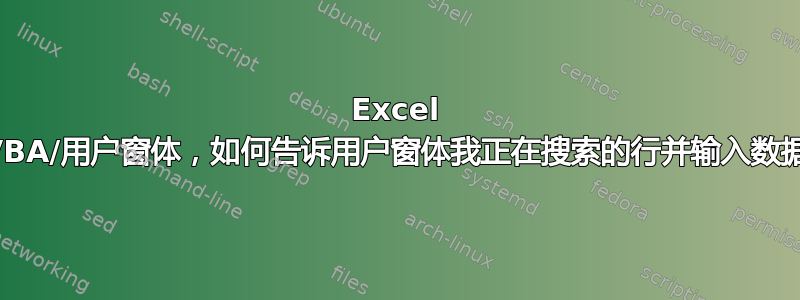
感谢 Christofer Weber,我刚刚改进了我的代码并改变了我的问题:
该代码用于第一步搜索发酵罐编号,当找到该编号后,系统将要求用户在用户表单中输入数据,并将该信息放入与找到的发酵罐编号相对应的特定行中。
现在的问题是我不知道如何将这两个步骤联系起来。可以成功找到号码,之后会要求用户输入信息,我设置了一个可以在两个子程序中使用的公共变量。但不知何故,数据似乎仍然无法输入到电子表格中。
这是我的代码:
Public m as Long Sub CmdSearch3_Click()
Dim FerNum As String, totRows As Long, ws As Worksheet
Set ws = Worksheets("Sheet1")
totRows = ws.Range("A1").CurrentRegion.Rows.Count
FerNum = CStr(InputBox("Please enter the fermenter number you are looking for."))
If FerNum = "" Then
MsgBox "Enter the fermenter number you wish to search."
Else
For m = 2 To totRows
If Trim(Sheet1.Cells(m, 3)) <> Trim(FerNum) And m = totRows Then
MsgBox ("Sorry, the fermenter number " & FerNum & " is not found.")
ElseIf Trim(Sheet1.Cells(m, 3)) = Trim(FerNum) Then
MsgBox ("Please enter the data need here.")
DTPickerActualHarvestDate.SetFocus
Exit For
End If
Next m
End If
End Sub
这是输入数据的第二部分。
Sub cmdAddRecord_Click()
Dim wks As Worksheet, AddNew As Range
Set wks = sheet1
If m>0 Then
m=m-1
End if
Set AddNew = wks.Range("A1")
AddNew.Offset(m, 6).Value = DTPickerActualHarvestDate.Value
AddNew.Offset(m, 7).Value = txtpH.Text
AddNew.Offset(m, 8).Value = cboNumberofCases.Value
AddNew.Offset(m, 10).Value = cboNumberofPails2gal.Text
AddNew.Offset(m, 12).Value = cboNumberofPails5gal.Text
AddNew.Offset(m, 13).Value = txtRetailPouchWeight1.Text
AddNew.Offset(m, 14).Value = txtRetailPouchWeight2.Text
AddNew.Offset(m, 15).Value = txtRetailPouchWeight3.Text
AddNew.Offset(m, 16).Value = txt2galPailsWeight1.Text
AddNew.Offset(m, 17).Value = txt2galPailsWeight2.Text
AddNew.Offset(m, 18).Value = txt2galPailsWeight3.Text
AddNew.Offset(m, 19).Value = txt5galPailsWeight1.Text
AddNew.Offset(m, 20).Value = txt5galPailsWeight2.Text
AddNew.Offset(m, 21).Value = txt5galPailsWeight3.Text
End Sub
答案1
从你帖子的标题来看,问题在于如何告诉用户表单你正在搜索哪一行。但在描述中,你问“我应该设置一个点击按钮或其他东西,以便可以在电子表格中输入数据吗?”我会回答后者:“如果你愿意,你可以随心所欲地做。”
至于第一部分,您要么必须传递变量,要么 - 在这种情况下似乎更容易 - 使其成为全局变量。
Public i as Long
Sub CmdSearch3_Click()
Dim totRows As Long, FerNum As String, ws As Worksheet
Set ws = Worksheets("Sheet1")
totRows = ws.Range("A1").CurrentRegion.Rows.Count
FerNum = CStr(InputBox("Please enter the fermenter number you are looking for."))
If FerNum = "" Then
MsgBox "Enter the fermenter number you wish to search."
Else
For i = 2 To totRows
If Trim(ws.Cells(i, 3)) <> Trim(FerNum) And i = totRows Then
MsgBox ("Sorry, the fermenter number " & FerNum & " is not found.")
ElseIf Trim(ws.Cells(i, 3)) = Trim(FerNum) Then
MsgBox ("Please enter the data need here.")
DTPickerActualHarvestDate.SetFocus
Exit For
End If
Next i
End If
End Sub
用这个来替换你的顶部代码怎么样,然后我猜你会cmdAddRecord_Click()通过按下按钮来让用户窗体调用。
或者,您可以用普通的输入框替换用户表单输入框。
声明另一个公共
Public DTPickerActualHarvestDate As String
然后将找到匹配的代码更改为:
ElseIf Trim(ws.Cells(i, 3)) = Trim(FerNum) Then
DTPickerActualHarvestDate = CStr(InputBox("Please enter the data need here."))
cmdAddRecord_Click
Exit For
End If
然后AddNew.Offset(i, 6).Value = DTPickerActualHarvestDate.Value删除.value
编辑
这是我尝试过的,似乎效果不错。不过我不得不注释掉 Userform 的内容,因为我没有这个。
Public m As Long
Public ws As Worksheet
Sub CmdSearch3_Click()
Dim FerNum As String, totRows As Long
Set ws = Worksheets("Sheet1")
totRows = ws.Range("A1").CurrentRegion.Rows.Count
FerNum = CStr(InputBox("Please enter the fermenter number you are looking for."))
If FerNum = "" Then
MsgBox "Enter the fermenter number you wish to search."
Else
For m = 2 To totRows
If Trim(ws.Cells(m, 3)) <> Trim(FerNum) And m = totRows Then
MsgBox ("Sorry, the fermenter number " & FerNum & " is not found.")
ElseIf Trim(ws.Cells(m, 3)) = Trim(FerNum) Then
MsgBox ("Please enter the data need here.")
DTPickerActualHarvestDate.SetFocus
Exit For
End If
Next m
End If
End Sub
Sub cmdAddRecord_Click()
Dim AddNew As Range
Set AddNew = ws.Range("A1")
If m > 0 Then
m = m - 1
AddNew.Offset(m, 6).Value = DTPickerActualHarvestDate.Value
AddNew.Offset(m, 7).Value = txtpH.Text
AddNew.Offset(m, 8).Value = cboNumberofCases.Value
AddNew.Offset(m, 10).Value = cboNumberofPails2gal.Text
AddNew.Offset(m, 12).Value = cboNumberofPails5gal.Text
AddNew.Offset(m, 13).Value = txtRetailPouchWeight1.Text
AddNew.Offset(m, 14).Value = txtRetailPouchWeight2.Text
AddNew.Offset(m, 15).Value = txtRetailPouchWeight3.Text
AddNew.Offset(m, 16).Value = txt2galPailsWeight1.Text
AddNew.Offset(m, 17).Value = txt2galPailsWeight2.Text
AddNew.Offset(m, 18).Value = txt2galPailsWeight3.Text
AddNew.Offset(m, 19).Value = txt5galPailsWeight1.Text
AddNew.Offset(m, 20).Value = txt5galPailsWeight2.Text
AddNew.Offset(m, 21).Value = txt5galPailsWeight3.Text
Else
MsgBox "Variable not set"
End If
End Sub


