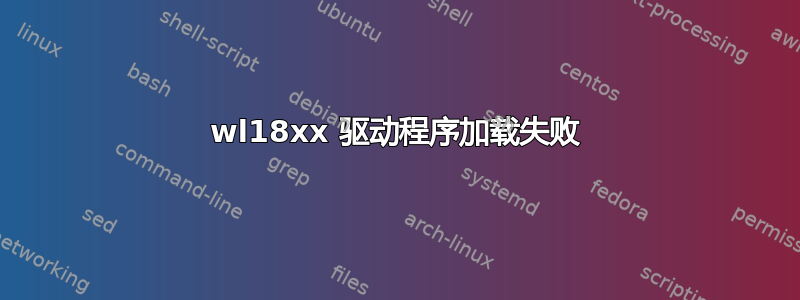
我的 beaglebone green 无线 wifi 驱动程序遇到了问题。
当我启动时,我可以从我的 UART 控制台获取以下消息:
wl18xx_driver wl18xx.0.auto: Direct firmware load for ti-connectivity/wl1271-nvs.bin failed with error -2
wl18xx_driver wl18xx.0.auto: Direct firmware load for ti-connectivity/wl18xx-conf.bin failed with error -2
wlcore: ERROR could not get configuration binary ti-connectivity/wl18xx-conf.bin: -2
wlcore: WARNING falling back to default config
wlcore: wl18xx HW: 183x or 180x, PG 2.2 (ROM 0x11)
wlcore: loaded
IPv6: ADDRCONF(NETDEV_UP): wlan0: link is not ready
wl18xx_driver wl18xx.0.auto: Direct firmware load for ti-connectivity/wl18xx-fw-4.bin failed with error -2
wlcore: ERROR could not get firmware ti-connectivity/wl18xx-fw-4.bin: -2
wl18xx_driver wl18xx.0.auto: Direct firmware load for ti-connectivity/wl18xx-fw-4.bin failed with error -2
wlcore: ERROR could not get firmware ti-connectivity/wl18xx-fw-4.bin: -2
wl18xx_driver wl18xx.0.auto: Direct firmware load for ti-connectivity/wl18xx-fw-4.bin failed with error -2
wlcore: ERROR could not get firmware ti-connectivity/wl18xx-fw-4.bin: -2
wl18xx_driver wl18xx.0.auto: Direct firmware load for ti-connectivity/wl18xx-fw-4.bin failed with error -2
wlcore: ERROR could not get firmware ti-connectivity/wl18xx-fw-4.bin: -2
wlcore: ERROR firmware boot failed despite 3 retries
在我看来,ti-connectivity 文件只是丢失了,或者配置在错误的路径中查找它们。当我运行以下命令时:
ethtool -i wlan0 | grep driver
我得到:
driver: wl18xx_driver
我认为这意味着已经安装了该硬件的驱动程序。
由于我对这个问题的理解似乎不足以解决它,有经验的人能给我指明正确的方向吗?
提前致谢
答案1
似乎您的驱动程序找不到设备的固件。您可以尝试在 Linux 固件存储库中找到它们:https://git.kernel.org/pub/scm/linux/kernel/git/firmware/linux-firmware.git/tree/
下载固件后,将固件文件存储在 /lib/firmware/ti-connectivity。如果您没有 ti-connectivity 文件夹,您可以创建它。


