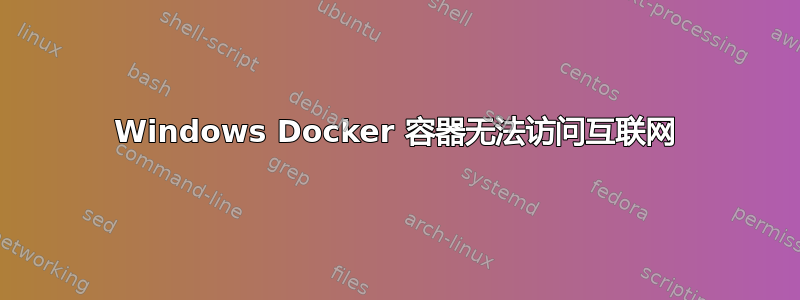
我在 Windows 10 PC 上运行。我安装了适用于 Windows 的 Docker,并在 Windows 功能中启用了容器和 Hyper-V。虚拟化已在 BIOS 中启用。
当我跑步时,docker run mcr.microsoft.com/windows/nanoserver ping google.com我收到以下信息:
Ping request could not find host google.com. Please check the name and try again.
当我运行时docker run mcr.microsoft.com/windows/nanoserver ping 8.8.8.8,我得到以下信息:
Pinging 8.8.8.8 with 32 bytes of data:
Request timed out.
Reply from 172.18.81.109: Destination host unreachable.
Request timed out.
Request timed out.
Ping statistics for 8.8.8.8:
Packets: Sent = 4, Received = 1, Lost = 3 (75% loss),
如果我从主机运行其中任何一个,它们都可以正常工作。
我在这里运行了调试脚本:https://github.com/MicrosoftDocs/Virtualization-Documentation/tree/live/windows-server-container-tools/Debug-ContainerHost并且所有测试都通过了。
知道为什么我的容器无法路由到外部互联网吗?
答案1
这是一个非常不令人满意的答案,但在安装了所有 Windows 更新、卸载 Docker、禁用/重新启用 Hyper V 和容器并重新安装 Docker 后,我让它恢复正常工作了。
我可以告诉你,这是由于缺少 Windows 更新。


