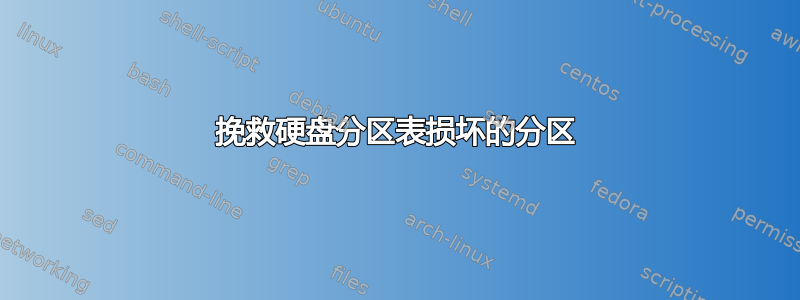
问题
我的外置 (USB) 硬盘无法再被计算机正确检测到。我想恢复它的第二个 veracrypted 主分区/dev/sdb2。我确切知道它的大小和它在硬盘上的位置。
此外,我的 SSD 上只有足够的空间来存储该分区,但没有地方存储 HDD 的其余部分。
原因
这些事件按以下顺序发生
- 硬盘掉到地上,但之后还能用。但这可能是硬件问题。
- 创建了一个 100GB 的 ExFAT 分区作为
/dev/sdb4(我最后允许的主分区) - 尝试使用
/dev/sdb4GParted 将其格式化为 ext4。GParted 已成功删除了之前的分区,但它仍在进行一些写入操作。它花费的时间比预期的要长得多,所以我尝试取消它,但 GParted 只是继续“处理它”。我让它运行了一整夜,直到我决定将其关闭。
从那时起它就不再被我的系统识别。
诊断
关注这些主题无法访问磁盘,分区表损坏和如何从我的存储设备恢复丢失或无法访问的数据?,我尝试了这个诊断,但它看起来比答复所显示的更糟糕。
重新启动并将硬盘插入不同的 USB 端口后:
$ ls /dev | grep sdb # only finds sdb a few minutes after plugging the HDD in. The rest of the commands are done after this step.
sdb
$ sudo fdisk /dev/sdb
[Welcome message...]
fdisk: cannot open /dev/sdb: No such file or directory
$ lsusb # This does manage to list my Western Digital hard drive
[...]
Bus 004 Device 003: ID 1058:10b8 Western Digital Technologies, Inc. Elements Portable (WDBU6Y, WDBUZG)
[...]
$ sudo ddru_diskutility --inquiry /dev/sdb
ddru_diskutility 1.3 20141005
SCSI inquiry results:
Vendor ID= WD
Product ID= Elements 10B8
Product Revision= 1012
Serial Number= 10B8WXE1
$ sudo smartctl --all /dev/sdb
smartctl 6.6 2016-05-31 r4324 [x86_64-linux-4.18.0-16-generic] (local build)
Copyright (C) 2002-16, Bruce Allen, Christian Franke, www.smartmontools.org
Read Device Identity failed: scsi error medium or hardware error (serious)
A mandatory SMART command failed: exiting. To continue, add one or more '-T permissive' options.
$ sudo smartctl --all -T permissive /dev/sdb
smartctl 6.6 2016-05-31 [...]
Read Device Identity failed: scsi error medium or hardware error (serious)
=== START OF INFORMATION SECTION ===
Device Model: [No Information Found]
Serial Number: [No Information Found]
Firmware Version: [No Information Found]
Device is: Not in smartctl database [for details use: -P showall]
ATA Version is: [No Information Found]
Local Time is: Sun Mar 24 19:46:05 2019 CET
SMART support is: Ambiguous - ATA IDENTIFY DEVICE words 82-83 don't show if SMART supported.
SMART support is: Ambiguous - ATA IDENTIFY DEVICE words 85-87 don't show if SMART is enabled.
磁盘上有 3 个工作分区,但它们没有显示出来
ddru_diskutility --inquiry继续运行dev/sda会产生一个带有 的额外段落ATA identify device results。
TestDisk 和 PhotoRec 均无法识别/dev/sdb
笔记
我的笔记本电脑只有一个 SATA 接口,没有 USB 存储,存储空间刚好够我恢复分区的大小
按照建议此主题,我计划通过
- 购买一个 USB 驱动器,在其上安装实时恢复工具
- 将我电脑的 SATA SSD 替换为我想要恢复的 HDD(移除 USB 接口)
- 尝试读取 USB 外壳中的 SSD,看看是否是该端出现故障
我还将尝试获取一个新的硬盘来备份我的数据ddrescue,但我希望有人知道如何使用我正在使用的分区进行恢复?
硬盘上的分区(我记得的)
X:我不记得了
我想要恢复的分区是硬盘末尾的分区(sdb2)
| # | start (MB) | end (MB) | total size (MB) | following space (MB) |
|---|------------|----------|-----------------|----------------------|
| 1 | 1 | 4097 | 4096 | 0 |
| 3 | 4097 | 8193 | 4096 | 0 |
| 4 | 8193 | 110593 | 102400 | X |
| 2 | X | X | 20480 | 0 |


