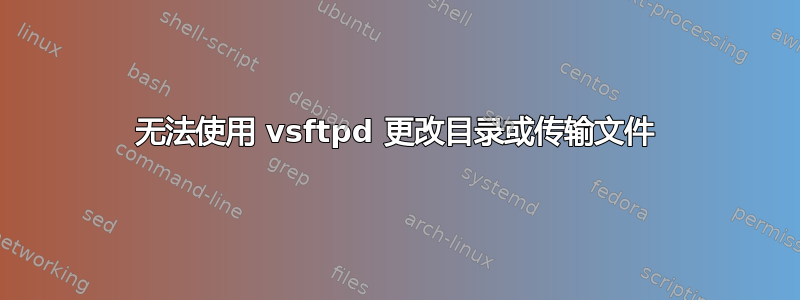
我在装有 Gentoo Linux 的计算机上安装了 vsftpd。我从 localhost 连接到它。网络或权限似乎没有问题,因为我可以登录 ftp 服务器并更改当前目录。但是,当我尝试使用“ls”、“get”或“put”时,ftp 客户端会显示错误 421 服务不可用。以下是示例:
╭─ag@AprilGrimoire ~
╰─$ ftp 127.0.0.1
Connected to 127.0.0.1.
220 Welcome to blah FTP service.
Name (127.0.0.1:ag):
530 Please login with USER and PASS.
530 Please login with USER and PASS.
SSL not available
331 Please specify the password.
Password:
230 Login successful.
Remote system type is UNIX.
Using binary mode to transfer files.
ftp> cd OI
250 Directory successfully changed.
ftp> cd 2019
250 Directory successfully changed.
ftp> ls
200 PORT command successful. Consider using PASV.
150 Here comes the directory listing.
500 OOPS: 421 Service not available, remote server has closed connection
ftp> %


