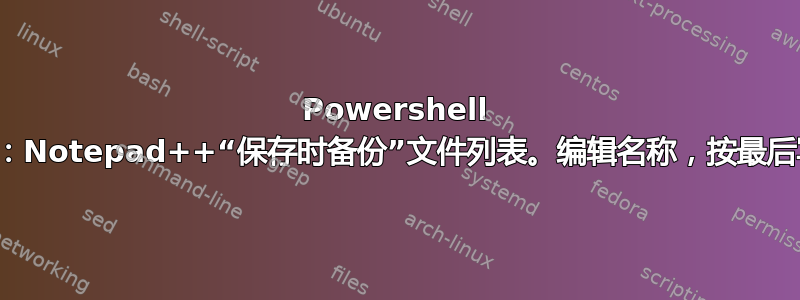
# Microsoft Windows [Version 10.0.17134.648]
# powershell 5.1.17134.48
# Calculate time to complete task using Notepad++ "backup on save" feature. Create a copy and paste table of files sorted by LastWriteTime.
# Can be used as a shortcut: powershell -noexit $time = (Get-Date).AddDays(-1); gci * -exclude _*, 1* | where {$_.LastWriteTime -gt $time}| sort -property LastWriteTime -descending | Format-Table LastWriteTime, length, @{n='foo';e={$_.Name -replace '(?<=^.*\.html).*$' -replace '(?<=^.*\.jpg).*$'}} -HideTableHeaders
# start it in %userprofile%\Documents\NOTEPAD++ AUTOBACKUP
Set-Location -Path "$env:userprofile\Documents\NOTEPAD++ AUTOBACKUP"
# how old a file? Today? 4 days old?
$time = (Get-Date).AddDays(-1)
# $time = (Get-Date).AddDays(-4)
# do you want to exclude files with -exclude? Do you want to include with -include?
gci * -exclude _*, 1* | where {$_.LastWriteTime -gt $time}| sort -property LastWriteTime -descending | Format-Table LastWriteTime, length, @{n='foo';e={$_.Name -replace '(?<=^.*\.html).*$' -replace '(?<=^.*\.jpg).*$'}} -HideTableHeaders
gci * -exclude _*, 1* | where {$_.LastWriteTime -gt $time} | sort -property LastWriteTime -descending | Format-Table LastWriteTime, length, Name -HideTableHeaders
# gci * | where {$_.LastWriteTime -gt $time} | sort -property LastWriteTime -descending | Format-Table LastWriteTime, length, @{n='foo';e={$_.Name -replace '(?<=^.*\.html).*$' -replace '(?<=^.*\.jpg).*$'}} -HideTableHeaders
# gci * -include [0-9][0-9][0-9]*, avail* | where {$_.LastWriteTime -gt $time} | sort -property LastWriteTime -descending | Format-Table LastWriteTime, length, @{n='foo';e={$_.Name -replace '(?<=^.*\.html).*$' -replace '(?<=^.*\.jpg).*$'}} -HideTableHeaders
输出:
5/4/2019 10 : 47 : 27 AM 114036 springhill_falls2bd750_885.jpg
5/4/2019 10 : 45 : 25 AM 1301974 springhill_falls2bd750_885.psp
5/4/2019 10 : 37 : 08 AM 19268 springhill_falls2bd13.html
5/4/2019 10 : 37 : 08 AM 94007 available13.html
5/4/2019 10 : 37 : 08 AM 36729 index.html
5/4/2019 10 : 32 : 16 AM 62801 aj.php
和:
5/4/2019 10 : 47 : 27 AM 114036 springhill_falls2bd750_885.jpg.2019-05-04_104748.bak
5/4/2019 10 : 45 : 25 AM 1301974 springhill_falls2bd750_885.psp.2019-05-04_105221.bak
5/4/2019 10 : 37 : 08 AM 19268 springhill_falls2bd13.html.2019-05-04_105856.bak
5/4/2019 10 : 37 : 08 AM 94007 available13.html.2019-05-04_105657.bak
5/4/2019 10 : 37 : 08 AM 36729 index.html.2019-05-04_105657.bak
5/4/2019 10 : 32 : 16 AM 62801 aj.php.2019-05-04_103229.bak
Microsoft Windows [版本 10.0.17134.648]
powershell 5.1.17134.48
使用 Notepad++ / NPP / Notepad Plus 的“保存时备份”功能计算完成任务的时间。
创建按 LastWriteTime 排序的文件复制和粘贴表。
可以用作快捷方式:
powershell -noexit $time = (Get-Date).AddDays(-1); gci * -exclude _*, 1* |
where {$_.LastWriteTime -gt $time} | sort -property LastWriteTime -descending |
Format-Table LastWriteTime, length, @{n='foo';e={$_.Name
-replace '(?<=^.*\.html).*$' -replace '(?<=^.*\.jpg).*$'}} -HideTableHeaders
在 NPP 自动备份所在的目录中启动它。我的文件备份到%userprofile%\Documents\NOTEPAD++ AUTOBACKUP
此脚本会创建一个格式化的表格输出,其中包含编辑的文件名、大小、日期和每次写入文件的时间。可以轻松修改要搜索的文件、如何编辑文件名以及要搜索的文件的天数。这是一种方便的方式来跟踪文件处理的时间、完成任务所用的时间以及项目所用的时间。
有关正则表达式的信息,请参阅下面的 LotPings 答案。
答案1
我会使用正则表达式零长度后行断言删除之后的所有html 内容$_.Name
这可以通过计算属性来实现,Select-Object也可以通过Format-*
Get-ChildItem -File |
Format-Table @{n='foo';e={$_.Name -replace '(?<=^.*\.html).*$'}},Name -HideTableHeaders
示例输出:
available13.html available13.html.2019-03-26_081523.bak
index.html index.html.2019-03-26_081538.bak
答案2
您可以使用以下方式添加新属性Add-Member像这样
$time = (Get-Date).AddDays(-4)
$files = gci * -include index*,avail* | where {$_.LastWriteTime -gt $time}
foreach ($f in $files) {
$f | Add-Member noteproperty newName -Value `
$f.Name.Substring(0, $f.Name.Length - ".yyyy-mm-dd_iiiiii.bak".Length)
}
$files | Format-Table -HideTableHeaders newName,Length,LastWriteTime
请注意,上面的代码片段假设您的姓名始终以 结尾.yyyy-mm-dd_iiiiii.bak。如果它们有其他格式,那么您必须在问题中包含该信息,并且您可能需要使用其他字符串方法(如 replace、substring...)来删除不必要的部分


