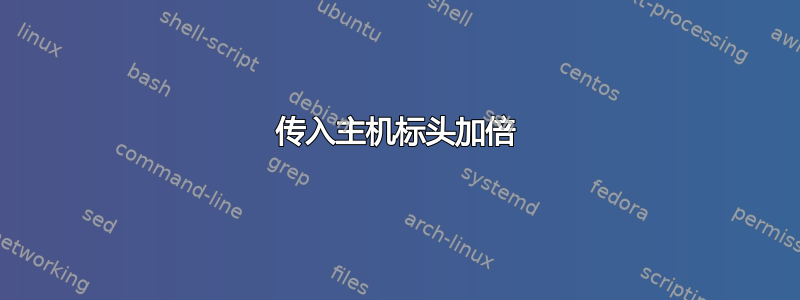
我在 Ubuntu 18.04 服务器上使用 Nginx 网络服务器,该服务器装有 Gunicorn 和 Django。我的服务器目前处于宕机状态,因为传入的主机标头总是重复。
当我向服务器发出请求时,Django 给出错误信息
Invalid HTTP_HOST header: 'dt-testing.com,dt-testing.com'. The domain name provided is not valid according to RFC 1034/1035.
我无法弄清楚传入标头在哪里被复制了。我尽我所能地梳理了我的 nginx.conf 和 sites-available 文件,但根本没有发现任何可疑的东西。
站点可用文件:
#server { # redirection logic
# listen 80; # port to listen on
# #return 301 https://$host$request_uri*;
# return 301 https://$host$request_uri; # could this be causing the doubling of the URL?
#}
server {
# listen 443 ssl; # listen for HTTPS
listen 80; # listen for HTTPS
server_name dt-testing.com www.dt-testing.com; # server name to use
location = /favicon.ico { access_log off; log_not_found off; } # site icon to use
location /static/ { # location of static files
root /websites/DT/DiamondTutoring/;
}
location / { # error is here?
proxy_pass http://unix:/websites/DT/run/gunicorn.sock; # connector to gunicorn
proxy_set_header Host $host;
include proxy_params;
#error_page 405 =200 $uri;
}
# ssl_certificate /etc/letsencrypt/live/dt-testing.com/fullchain.pem; # managed by Certbot
# ssl_certificate_key /etc/letsencrypt/live/dt-testing.com/privkey.pem; # managed by Certbot
rewrite_log on;
error_log /var/log/nginx/error_log;
}
nginx.conf 文件
user www-data;
worker_processes auto;
pid /run/nginx.pid;
include /etc/nginx/modules-enabled/*.conf;
events {
worker_connections 768;
# multi_accept on;
}
http {
##
# Basic Settings
##
sendfile on;
tcp_nopush on;
tcp_nodelay on;
keepalive_timeout 65;
types_hash_max_size 2048;
# server_tokens off;
# server_names_hash_bucket_size 64;
# server_name_in_redirect off;
include /etc/nginx/mime.types;
default_type application/octet-stream;
##
# SSL Settings
##
ssl_protocols TLSv1 TLSv1.1 TLSv1.2 TLSv1.3; # Dropping SSLv3, ref: POODLE
ssl_prefer_server_ciphers on;
##
# Logging Settings
##
access_log /var/log/nginx/access.log;
error_log /var/log/nginx/error.log;
##
# Gzip Settings
##
gzip on;
# gzip_vary on;
# gzip_proxied any;
# gzip_comp_level 6;
# gzip_buffers 16 8k;
# gzip_http_version 1.1;
# gzip_types text/plain text/css application/json application/javascript text/xml application/xml application/xml+rss text/javascript;
##
# Virtual Host Configs
##
#include /etc/nginx/conf.d/*.conf;
include /etc/nginx/sites-enabled/*;
}
#mail {
# # See sample authentication script at:
# # http://wiki.nginx.org/ImapAuthenticateWithApachePhpScript
#
# # auth_http localhost/auth.php;
# # pop3_capabilities "TOP" "USER";
# # imap_capabilities "IMAP4rev1" "UIDPLUS";
#
# server {
# listen localhost:110;
# protocol pop3;
# proxy on;
# }
#
# server {
# listen localhost:143;
# protocol imap;
# proxy on;
# }
#}
我遗漏了什么吗?我不明白标题在哪里重复并连接在一起。
答案1
我认为你的 nginx.conf 设置了两次标头:
proxy_set_header Host $host;
include proxy_params;
因此,标题在 sites-available/ 中设置一次,我敢打赌,您会在下proxy_params一行包含的文件中找到第二份副本。
答案2
我弄清楚了问题所在。我怀疑 cerbot renew 以某种方式更新了 nginx 软件,这导致它以不同的方式呈现上面的配置文件。proxy set header 这一行是将传入 header 加倍的那一行,但由于我在 Django 端的 Python 代码中有一个错误,因此它不起作用。


