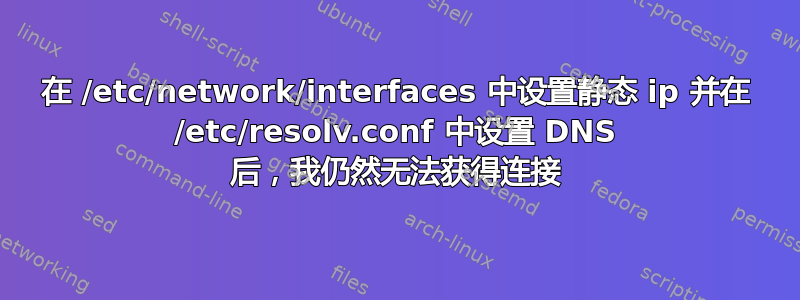
在 Debian 上,我尝试按照以下指南设置静态 IP 地址:https://www.youtube.com/watch?v=PEa1xopeufQ
这些就是我的/etc/resolv.conf和/etc/network/interfaces看起来像:
$ cat /etc/resolv.conf
domain hsd1.ut.comcast.net.
search hsd1.ut.comcast.net.
nameserver 1.1.1.1
$ cat /etc/network/interfaces
source /etc/network/interfaces.d/*
auto lo
iface lo inet loopback
allow-hotplug enp3s0
iface enp3s0 inet static
address 10.1.10.57
netmask 255.0.0.0
network 10.1.10.0
broadcast 10.1.10.255
gateway 10.0.1.1
当然,我删除了输入此内容时存在的所有默认注释。
执行此操作后,我重置了计算机,当我这样做时ifconfig,ip a它显示所有地址都已正确更改。
但是,当我完成所有工作后,ping www.google.com它说:
ping: www.google.com: Temporary failure in name resolution
这是其他一些命令的输出:
$ netstat -rn
Kernel IP routing table
Destination Gateway Genmask Flags MSS Window irtt Iface
0.0.0.0 10.0.1.1 0.0.0.0 UG 0 0 0 enp3s0
10.0.0.0 0.0.0.0 255.0.0.0 U 0 0 0 enp3s0
$ ip route show
default via 10.0.1.1 dev enp3s0 onlink
10.0.0.0/8 dev enp3s0 proto kernel scope link src 10.1.10.57
当运行ip route show另一个设备(我的 Thinkpad)时,我得到的是:
default via 10.0.1.1 dev wlp3s0 proto dhcp metric 60
10.0.1.0/24 dev wlp3s0 proto kernel scope link src 10.0.1.50 metric 600
唯一的共同点是10.0.1.1。
我应该怎么办?
答案1
答案是仔细检查正确的网关和网络掩码,然后确保您分配的 IP 属于同一子网。
address 10.0.1.60
netmask 255.255.255.0
gateway 10.0.1.1


