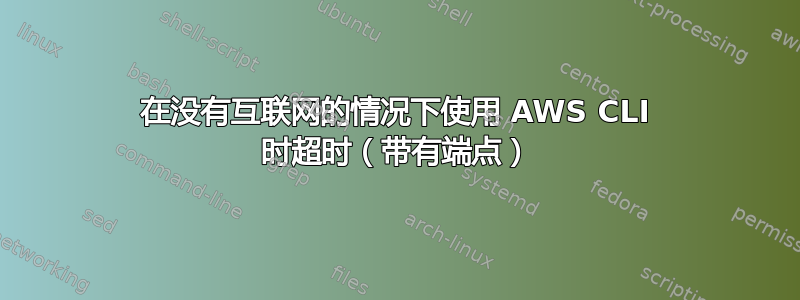
我正在尝试在没有互联网连接的 VPC 上的 AWS VM 上使用 AWS CLI。我在 VPC 上为 AWS EC2 服务创建了一个端点,使用调试日志似乎它已被使用,但最终超时了......我想知道我可以尝试调试正在发生的事情。
这是我的 AWS 命令:
aws ec2 describe-instances --debug --query 'Reservations[].Instances[].[InstanceId,State.Name,Tags[?Key==
Name] | [0].Value]' --endpoint-url https://vpce-0be5a2862c4c3a54e-ree2d4dy.execute-api.us-east-2.vpce.amazonaws.com
以及超时之前的日志:
..... 2019-04-14 20:41:30,317 - MainThread - botocore.endpoint - DEBUG - 发送 http 请求:2019-04-14 20:41:30,318 - MainThread - botocore.vendored.requests.packages.urllib3.connectionpool - INFO - 开始新的 HTTPS 连接 (1):vpce-0be5a2862c4c3a54e-ree2d4dy.execute-api.us-east-2.vpce.amazonaws.com .....
欢迎提出任何建议。谢谢


