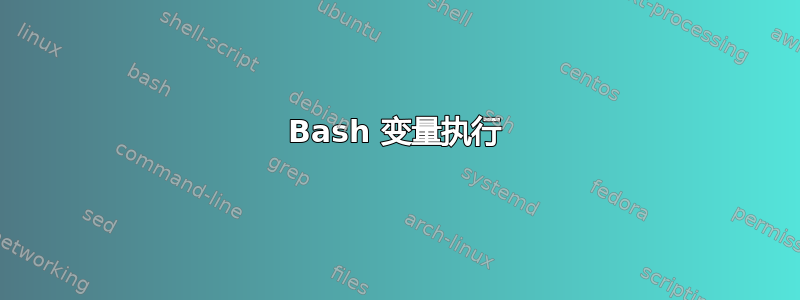
我尽力学习 bash。在此示例中,当我使用不带参数的脚本时:
restart_alfresco.sh
Connection to slql-fresc-bdd1 closed.
Usage: /root/bin/restart_alfresco.sh status|start|stop|restart
问题是:
POSTGRES_STATUS=$(ssh -t root@slql-fresc-bdd1 "ps -f -u alfresco|grep postgres|grep -v UID")
被执行。我如何使用我的 $POSTGRES_STATUS 而不被执行?
这是我的脚本:
FLOWER_STATUS="/etc/init.d/flowerGenesisPlugin status"
SOLR_STATUS=$(ps -f -u alfresco|grep -v UID)
ALFRESCO_STATUS=$(ps -f -u alfresco|grep Dalfresco|grep -v UID)
POSTGRES_STATUS=$(ssh -t root@slql-fresc-bdd1 "ps -f -u alfresco|grep postgres|grep -v UID")
usage() {
# On display usage and exit.
echo -e "\nUsage: ${0} \033[33m status|start|stop|restart\033[0m\n " >&2
echo -e '\033[36m [status] \033[0m Permet de voir le status de alfresco, solr et flowergenesis' >&2
echo -e '\033[36m [restart] \033[0m Permet de restarter alfresco, solr et flowergenesis' >&2
echo -e '\033[36m [stop] \033[0m Permet de stopper solr, alfresco et flowergenesis' >&2
echo -e '\033[36m [start] \033[0m Permet de starter alfresco, solr et flowergenesis' >&2
echo -e "\n"
}
status() {
echo -e "\n"
echo -e "$POSTGRES_STATUS"
if
[[ -n "${POSTGRES_STATUS}" ]]
then
echo -e '\033[36m Postgres est bien start \033[0m' >&2
else
echo -e '\033[36m Postgres est eteint \033[0m' >&2
fi
echo -e "\n"
echo -e "$ALFRESCO_STATUS"
${ALFRESCO_STATUS}
if
[[ -n "${ALFRESCO_STATUS}" ]]
then
echo -e '\033[36m Alfresco est bien start \033[0m' >&2
else
echo -e '\033[36m Alfresco est bien stop \033[0m' >&2
fi
echo -e "\n"
echo -e "$SOLR_STATUS"|grep -i --color=auto solr &&
${SOLR_STATUS}
if
[[ -n "${SOLR_STATUS}" ]]
then
echo -e '\033[36m Solr est bien start \033[0m' >&2
else
echo -e '\033[36m Solr est arrete \033[0m' >&2
fi
echo -e "\n"
${FLOWER_STATUS}
FLOWER_EXIT_STATUS="${?}"
if
[[ "${FLOWER_EXIT_STATUS}" -eq 0 ]]
then
echo -e '\033[36m flowerGenesisPlugin est bien start \033[0m' >&2
else
echo -e '\033[36m flowerGenesisPlugin est eteint \033[0m' >&2
fi
}
start() {
echo -e '\033[36m Demarrage de la Base Postgres en cours veuillez patientez \033[0m'
ssh -t root@slql-fresc-bdd1 "service postgres start" &&
service alfresco start &&
service solr start &&
/etc/init.d/flowerGenesisPlugin start
}
stop() {
service solr stop &&
service alfresco stop &&
/etc/init.d/flowerGenesisPlugin stop &&
echo -e "\033[36m Arret de la Base Postgres en cours veuillez patientez \033[0m"
ssh -t root@slql-fresc-bdd1 "service postgres stop"
}
case "$1" in
status) status ;;
start) start ;;
stop) stop ;;
restart) stop; start ;;
*) usage >&2 ;;
esac
if [[ "${UID}" -ne 0 ]]
then
echo 'il faut executer ce script en tant que root' >&2
usage
fi
# Expect the best
EXIT_STATUS='0'
if [[ "${EXIT_STATUS}" -ne 0 ]]
then
EXIT_STATUS=${EXIT_STATUS}
echo "Execution du script a echoue." >&2
fi
答案1
问题是,当我在没有参数的情况下运行脚本时,我只想读取 use() 函数。
好吧,考虑一下脚本的结构,以及 shell 从顶部开始执行它的事实:
FLOWER_STATUS="/etc/init.d/flowerGenesisPlugin status"
SOLR_STATUS=$(ps -f -u alfresco|grep -v UID)
ALFRESCO_STATUS=$(ps -f -u alfresco|grep Dalfresco|grep -v UID)
POSTGRES_STATUS=$(ssh -t root@slql-fresc-bdd1 "ps -f -u alfresco|grep postgres|grep -v UID")
usage() {
...
}
case "$1" in
status) status ;;
start) start ;;
stop) stop ;;
restart) stop; start ;;
*) usage >&2 ;;
esac
剧本中的第一件事就是给POSTGRES_STATUS朋友们布置的作业。它们包含命令替换,运行在分配时。 shell 中没有像 make 那样的惰性求值。(除了你所装备的以外eval,但我们不要去那里。)
为了避免这种情况,请将参数检查移至顶部,并将其下的赋值移至顶部:
usage() {
echo...
}
case "$1" in
...
*) usage; exit 1 ;;
esac
POSTGRES_STATUS=...
或者,也将赋值放入函数中,并仅在检查后调用该函数。
usage() {
echo...
}
check() {
case "$1" in...
*) usage; exit 1;;
esac
}
set_globals() {
POSTGRES_STATUS=...
}
check
set_globals
您还可以将代码的主要部分放在一个专用函数中(main()通常)并从最后调用它,这样除了函数定义之外,主级别上就不会有任何代码。
答案2
感谢您的帮助 ilkkachu,我将尝试更多地使用函数来获得更干净的代码。
我最终将我的变量放入功能状态中:
status() {
local POSTGRES_STATUS=$(ssh -t root@myhost "ps -f -u process|grep postgres|grep -v UID")
echo -e "\n"
echo -e "$POSTGRES_STATUS"


