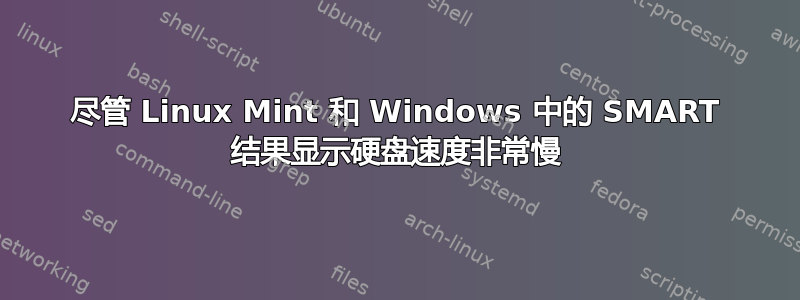
最近,我决定重新开始使用 Linux Mint,安装后不久,我发现硬盘性能严重下降。我电脑中的辅助驱动器存在性能问题。(主驱动器上安装 Windows,辅助驱动器上安装 Linux。)桌面需要近 5 分钟才能完全开始响应并正常工作。我决定查看硬盘的 SMART 数据以确定驱动器是否出现故障,但似乎没有问题。我甚至进行了广泛的自检,它似乎运行正常。
我决定切换回 Windows,以为这是 Linux 相关的问题,但令我惊讶的是,驱动器的性能同样糟糕。报告显示磁盘使用率为 100%,但传输速度仅为 300 kb/s。
在安装 Linux 之前,驱动器运行正常。
我现在不知道该做什么。任何帮助我都会非常感激。
注意:这是 Seagate 硬盘,因此“Raw_Read_Error_Rate”不正确。
/etc/fstab
UUID=24a69257-d0a2-43e7-a2be-3d899f117887 / ext4 errors=remount-ro 0 1
UUID=A642-ED47 /boot/efi vfat umask=0077 0 1
#/swapfile none swap sw 0 0
LABEL=Secondary /mnt/Secondary ntfs nosuid,big_writes,nodev,nofail,x-gvfs-show,uid=1000,gid=1000,x-gvfs-name=Secondary 0 0
使用 hdparm -Tt /dev/sdb 的速度:
Timing cached reads: 23658 MB in 1.99 seconds = 11870.13 MB/sec
Timing buffered disk reads: 36 MB in 5.38 seconds = 6.69 MB/sec
hdparm -v /dev/sdb
/dev/sdb:
multcount = 16 (on)
IO_support = 1 (32-bit)
readonly = 0 (off)
readahead = 256 (on)
geometry = 243201/255/63, sectors = 3907029168, start = 0
在终端中使用 smartctl 驱动 SMART 详细信息:
smartctl 6.6 2016-05-31 r4324 [x86_64-linux-4.15.0-48-generic] (local build)
Copyright (C) 2002-16, Bruce Allen, Christian Franke, www.smartmontools.org
=== START OF INFORMATION SECTION ===
Device Model: ST2000LX001-1RG174
Serial Number: WDZDVDMQ
LU WWN Device Id: 5 000c50 0b9a920f6
Firmware Version: SDM1
User Capacity: 2,000,398,934,016 bytes [2.00 TB]
Sector Sizes: 512 bytes logical, 4096 bytes physical
Rotation Rate: 5400 rpm
Form Factor: 2.5 inches
Device is: Not in smartctl database [for details use: -P showall]
ATA Version is: ACS-3 T13/2161-D revision 3b
SATA Version is: SATA 3.1, 6.0 Gb/s (current: 6.0 Gb/s)
Local Time is: Fri Apr 26 16:29:17 2019 MDT
SMART support is: Available - device has SMART capability.
SMART support is: Enabled
=== START OF READ SMART DATA SECTION ===
SMART overall-health self-assessment test result: PASSED
General SMART Values:
Offline data collection status: (0x82) Offline data collection activity
was completed without error.
Auto Offline Data Collection: Enabled.
Self-test execution status: ( 0) The previous self-test routine completed
without error or no self-test has ever
been run.
Total time to complete Offline
data collection: ( 0) seconds.
Offline data collection
capabilities: (0x79) SMART execute Offline immediate.
No Auto Offline data collection support.
Suspend Offline collection upon new
command.
Offline surface scan supported.
Self-test supported.
Conveyance Self-test supported.
Selective Self-test supported.
SMART capabilities: (0x0003) Saves SMART data before entering
power-saving mode.
Supports SMART auto save timer.
Error logging capability: (0x01) Error logging supported.
General Purpose Logging supported.
Short self-test routine
recommended polling time: ( 1) minutes.
Extended self-test routine
recommended polling time: ( 330) minutes.
Conveyance self-test routine
recommended polling time: ( 2) minutes.
SCT capabilities: (0x3035) SCT Status supported.
SCT Feature Control supported.
SCT Data Table supported.
SMART Attributes Data Structure revision number: 10
Vendor Specific SMART Attributes with Thresholds:
ID# ATTRIBUTE_NAME FLAG VALUE WORST THRESH TYPE UPDATED WHEN_FAILED RAW_VALUE
1 Raw_Read_Error_Rate 0x000f 081 064 006 Pre-fail Always - 124030894
3 Spin_Up_Time 0x0003 099 099 000 Pre-fail Always - 0
4 Start_Stop_Count 0x0032 091 091 020 Old_age Always - 9732
5 Reallocated_Sector_Ct 0x0033 100 100 036 Pre-fail Always - 0
7 Seek_Error_Rate 0x000f 078 060 045 Pre-fail Always - 59080102
9 Power_On_Hours 0x0032 093 093 000 Old_age Always - 6587 (39 164 0)
10 Spin_Retry_Count 0x0013 100 100 097 Pre-fail Always - 0
12 Power_Cycle_Count 0x0032 100 100 020 Old_age Always - 143
184 End-to-End_Error 0x0032 100 100 099 Old_age Always - 0
187 Reported_Uncorrect 0x0032 100 100 000 Old_age Always - 0
188 Command_Timeout 0x0032 100 099 000 Old_age Always - 1
189 High_Fly_Writes 0x003a 100 100 000 Old_age Always - 0
190 Airflow_Temperature_Cel 0x0022 063 055 040 Old_age Always - 37 (Min/Max 28/38)
191 G-Sense_Error_Rate 0x0032 100 100 000 Old_age Always - 2
192 Power-Off_Retract_Count 0x0032 100 100 000 Old_age Always - 33
193 Load_Cycle_Count 0x0032 094 094 000 Old_age Always - 13264
194 Temperature_Celsius 0x0022 037 045 000 Old_age Always - 37 (0 15 0 0 0)
197 Current_Pending_Sector 0x0012 100 100 000 Old_age Always - 0
198 Offline_Uncorrectable 0x0010 100 100 000 Old_age Offline - 0
199 UDMA_CRC_Error_Count 0x003e 200 200 000 Old_age Always - 0
240 Head_Flying_Hours 0x0000 100 253 000 Old_age Offline - 4832 (117 32 0)
241 Total_LBAs_Written 0x0000 100 253 000 Old_age Offline - 15136779555
242 Total_LBAs_Read 0x0000 100 253 000 Old_age Offline - 15510203186
254 Free_Fall_Sensor 0x0032 100 100 000 Old_age Always - 0
SMART Error Log Version: 1
No Errors Logged
SMART Self-test log structure revision number 1
Num Test_Description Status Remaining LifeTime(hours) LBA_of_first_error
# 1 Extended offline Completed without error 00% 6466 -
# 2 Short offline Aborted by host 90% 6458 -
# 3 Conveyance offline Completed without error 00% 6456 -
# 4 Short offline Completed without error 00% 6455 -
# 5 Short offline Completed without error 00% 6455 -
# 6 Short offline Completed without error 00% 6454 -
# 7 Short offline Aborted by host 90% 6454 -
# 8 Short offline Completed without error 00% 8 -
SMART Selective self-test log data structure revision number 1
SPAN MIN_LBA MAX_LBA CURRENT_TEST_STATUS
1 0 0 Not_testing
2 0 0 Not_testing
3 0 0 Not_testing
4 0 0 Not_testing
5 0 0 Not_testing
Selective self-test flags (0x0):
After scanning selected spans, do NOT read-scan remainder of disk.
If Selective self-test is pending on power-up, resume after 0 minute delay.
输出自fdisk -l /dev/sdb:
Disk /dev/sdb: 1.8 TiB, 2000398934016 bytes, 3907029168 sectors
Units: sectors of 1 * 512 = 512 bytes
Sector size (logical/physical): 512 bytes / 4096 bytes
I/O size (minimum/optimal): 4096 bytes / 4096 bytes
Disklabel type: gpt
Disk identifier: A07FCB2E-A138-4E65-90F2-61E4B8738E35
Device Start End Sectors Size Type
/dev/sdb1 34 262177 262144 128M Microsoft reserved
/dev/sdb2 264192 3319967743 3319703552 1.6T Microsoft basic data
/dev/sdb3 3319967744 3321016319 1048576 512M EFI System
/dev/sdb4 3321016320 3907028991 586012672 279.4G Linux filesystem
Partition 1 does not start on physical sector boundary.
我最近将驱动器写入零,格式化,重新分区,甚至将分区与驱动器上的扇区对齐。它仍然非常慢。我现在的速度是 10 MB/s,而不是额定的 150 Mb/s。
我唯一能说的是,我运行了 Steam 并安装了一些游戏,然后它又开始了。即使重启后它仍然继续发生。等待 15-30 分钟后它似乎消失了……
有人,任何人……请帮帮我。它使启动时间超过 8 分钟,我无法打开任何东西。我再也无法使用我的电脑了……


