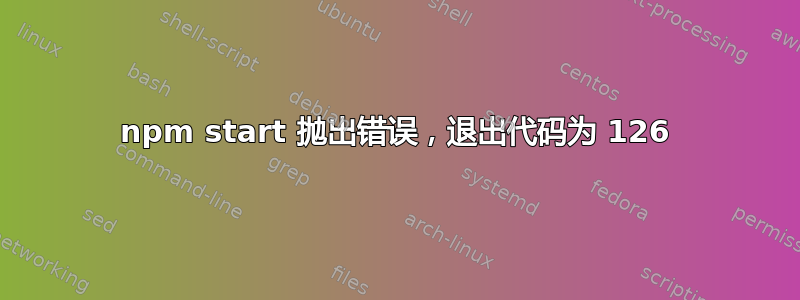
因此,我正在学习 Pluralsight 上的一门课程,该课程有一个文件夹,其中包含课程所需的文件。课程的一部分要求我安装并运行 npm。安装时出现了一些问题,这需要我运行 npm audit fix。依赖关系问题已解决,但我仍然无法运行 npm start。以下是运行 npm start 后控制台的响应,之后,用井号标记分隔的是日志输出的副本。有人遇到过这个问题吗?或者有人能帮忙解决这个问题吗?
###################################################
s/demos$ npm start
> [email protected] start /Users/briensmarandache/Atom_Projects/Pluralsight/HTML5/html5-fundamentals/demos
> http-server -o
sh: /Users/briensmarandache/Atom_Projects/Pluralsight/HTML5/html5-fundamentals/demos/node_modules/.bin/http-server: Permission denied
npm ERR! code ELIFECYCLE
npm ERR! errno 126
npm ERR! [email protected] start: `http-server -o`
npm ERR! Exit status 126
npm ERR!
npm ERR! Failed at the [email protected] start script.
npm ERR! This is probably not a problem with npm. There is likely additional logging output above.
npm ERR! A complete log of this run can be found in:
npm ERR! /Users/briensmarandache/.npm/_logs/2019-04-23T22_39_37_214Z-debug.log
###################################################
0 info it worked if it ends with ok
1 verbose cli [ '/usr/local/bin/node', '/usr/local/bin/npm', 'start' ]
2 info using [email protected]
3 info using [email protected]
4 verbose run-script [ 'prestart', 'start', 'poststart' ]
5 info lifecycle [email protected]~prestart: [email protected]
6 info lifecycle [email protected]~start: [email protected]
7 verbose lifecycle [email protected]~start: unsafe-perm in lifecycle true
8 verbose lifecycle [email protected]~start: PATH: /usr/local/lib/node_modules/npm/node_modules/npm-lifecycle/node-gyp-bin:/Users/briensmarandache/Atom_Projects/Pluralsight/HTML5/html5-fundamentals/demos/node_modules/.bin:/Users/briensmarandache/.rbenv/shims:/Users/briensmarandache/.rbenv/bin:/usr/local/mysql/bin:/usr/local/bin:/usr/bin:/bin:/usr/sbin:/sbin:/opt/X11/bin:/Library/Frameworks/Mono.framework/Versions/Current/Commands
9 verbose lifecycle [email protected]~start: CWD: /Users/briensmarandache/Atom_Projects/Pluralsight/HTML5/html5-fundamentals/demos
10 silly lifecycle [email protected]~start: Args: [ '-c', 'http-server -o' ]
11 silly lifecycle [email protected]~start: Returned: code: 126 signal: null
12 info lifecycle [email protected]~start: Failed to exec start script
13 verbose stack Error: [email protected] start: `http-server -o`
13 verbose stack Exit status 126
13 verbose stack at EventEmitter.<anonymous> (/usr/local/lib/node_modules/npm/node_modules/npm-lifecycle/index.js:301:16)
13 verbose stack at EventEmitter.emit (events.js:189:13)
13 verbose stack at ChildProcess.<anonymous> (/usr/local/lib/node_modules/npm/node_modules/npm-lifecycle/lib/spawn.js:55:14)
13 verbose stack at ChildProcess.emit (events.js:189:13)
13 verbose stack at maybeClose (internal/child_process.js:970:16)
13 verbose stack at Process.ChildProcess._handle.onexit (internal/child_process.js:259:5)
14 verbose pkgid [email protected]
15 verbose cwd /Users/briensmarandache/Atom_Projects/Pluralsight/HTML5/html5-fundamentals/demos
16 verbose Darwin 18.5.0
17 verbose argv "/usr/local/bin/node" "/usr/local/bin/npm" "start"
18 verbose node v10.15.3
19 verbose npm v6.4.1
20 error code ELIFECYCLE
21 error errno 126
22 error [email protected] start: `http-server -o`
22 error Exit status 126
23 error Failed at the [email protected] start script.
23 error This is probably not a problem with npm. There is likely additional logging output above.
24 verbose exit [ 126, true ]
答案1
借助此评论https://stackoverflow.com/a/59818130/3896144
它说脚本应该具有可执行权限,这对我来说是有效的


