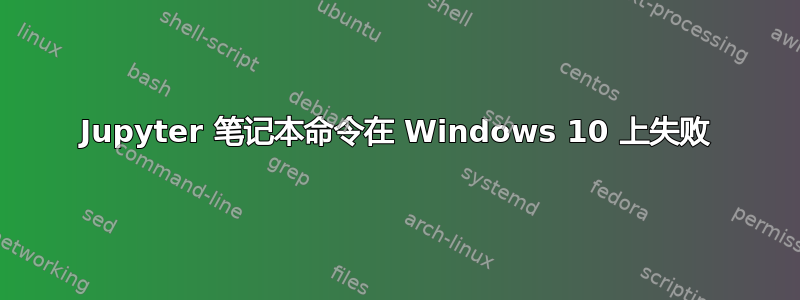
我已经使用 Jupyter 笔记本一段时间了,没有遇到任何问题。我的系统设置是:
- Windows 10
- Python 3.6.5(v3.6.5:f59c0932b4,2018 年 3 月 28 日,17:00:18)[MSC v.1900 64 位(AMD64)]
- 火狐浏览器
我安装了以下 Jupyter 组件:
jupyter 1.0.0jupyter-client 5.2.3jupyter-console 5.2.0jupyter-core 4.4.0
当我今天早些时候尝试从 cmd 窗口提示符执行时,jupyter notebook收到以下错误消息:
Traceback (most recent call last):
File "c:\python36\lib\runpy.py", line 193, in _run_module_as_main
"__main__", mod_spec)
File "c:\python36\lib\runpy.py", line 85, in _run_code
exec(code, run_globals)
File "C:\Python36\Scripts\jupyter-notebook.EXE\__main__.py", line 5, in <module>
File "c:\python36\lib\site-packages\notebook\notebookapp.py", line 45, in <module>
ioloop.install()
File "c:\python36\lib\site-packages\zmq\eventloop\ioloop.py", line 210, in install
assert (not ioloop.IOLoop.initialized()) or \
AttributeError: type object 'IOLoop' has no attribute 'initialized'
我卸载了 Jupyter 并重新安装它,但仍然出现同样的错误!
为什么我无法再执行jupyter notebook以及如何解决这个问题?
答案1
另一位(SB)向我指出,下面的方法可能会解决我的问题:
C:\Python36>python -m pip install --upgrade pyzmq notebook
确实如此!


