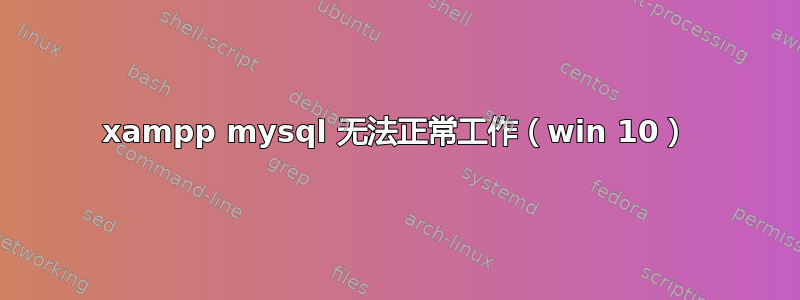
我在 win10 上安装了 xampp。当我运行 Apache 服务器时,一切正常。当我启动 Mysql 服务器时,我收到此错误消息
20:40:55 [mysql] Error: MySQL shutdown unexpectedly.
20:40:55 [mysql] This may be due to a blocked port, missing dependencies,
20:40:55 [mysql] improper privileges, a crash, or a shutdown by another method.
20:40:55 [mysql] Press the Logs button to view error logs and check
20:40:55 [mysql] the Windows Event Viewer for more clues
20:40:55 [mysql] If you need more help, copy and post this
20:40:55 [mysql] entire log window on the forums
在安装 xampp 之前,我已经在电脑上安装了 Mysql 8.0。我尝试从 xampp 的配置按钮更改 my.ini 文件中的端口号。但在日志文件中,我总是得到相同的 3306 端口
2019-04-28 17:07:35 37872 [ERROR] Do you already have another mysqld server running on port: 3306 ?
2019-04-28 17:07:35 37872 [ERROR] Aborting
有人知道我该如何解决这个问题吗?我已经尝试了针对类似问题发布的所有解决方案,但毫无效果。
答案1
您的 MySql 8 是否已在运行?如果是,则停止 MySql 8 并尝试再次从 XAMPP 运行 MySql。这应该可以解决您的问题。


