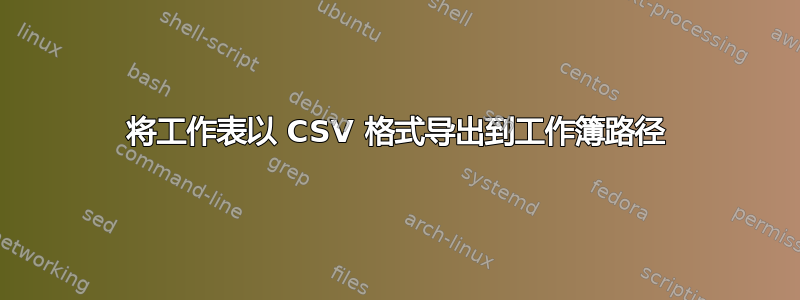
我创建了一个.xlam插件,可以将任何 Excel 文件导出Worksheet为单独的CSV文件,并将它们保存为path与Workbook.
但是,当我尝试将文件保存到与打开时Workbook使用ActiveWorkbook而不是ThisWorkbook打开的同一目标时,我遇到了一个错误:
xcsvFile = ThisWorkbook.Path & "\" & xWs.Name & ".csv"
ThisWorkbook运行时没有错误,但将文件保存在加载项文件夹(C:\Users\User\AppData\Roaming\Microsoft\AddIns)中,而不是打开原始工作簿的路径中。
Sub ExportSheetsToCSV()
Dim xWs As Worksheet
Dim xcsvFile As String
For Each xWs In Application.ActiveWorkbook.Worksheets
'Delete the first and last rows to delimit properly'
xWs.Cells(Rows.Count, "B").End(xlUp).EntireRow.Delete
xWs.Range("1:1").Delete
xWs.Copy
'Find the path of where you opened the file and save the CSV's there'
xcsvFile = ThisWorkbook.Path & "\" & xWs.Name & ".csv"
Application.ActiveWorkbook.SaveAs Filename:=xcsvFile, _
FileFormat:=xlCSV, CreateBackup:=False
Application.ActiveWorkbook.Saved = True
Application.ActiveWorkbook.Close
Next
'Closes the original workbook without saving the changes'
ActiveWorkbook.Saved = True
Application.Quit
子目录结束
答案1
根据 music2myear 的评论,我能够通过首先找到工作簿路径并将其用作变量来解决问题。
Sub ExportSheetsToCSV()
Dim xWs As Worksheet
Dim xcsvFile As String
Dim folderPath As String
folderPath = Application.ActiveWorkbook.Path
For Each xWs In Application.ActiveWorkbook.Worksheets
'Delete the first and last rows to delimit properly'
xWs.Cells(Rows.Count, "B").End(xlUp).EntireRow.Delete
xWs.Range("1:1").Delete
xWs.Copy
'Find the path of where you opened the file and save the CSV's there'
xcsvFile = folderPath & "\" & xWs.Name & ".csv"
Application.ActiveWorkbook.SaveAs Filename:=xcsvFile, _
FileFormat:=xlCSV, CreateBackup:=False
Application.ActiveWorkbook.Saved = True
Application.ActiveWorkbook.Close
Next
'Closes the original workbook without saving the changes'
ActiveWorkbook.Saved = True
Application.Quit
End Sub


