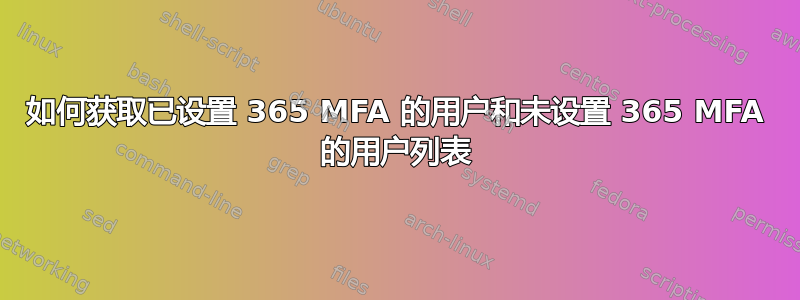
标题几乎说明了一切。
理想情况下是在 PS 脚本中。
我们已经查看过但似乎找不到任何真正有效的方法,而且并不是每个人都使用该应用程序,所以我们不能依赖这些数字。
非常感谢您的帮助。
答案1
你找到解决方案了吗?您可以使用以下 PowerShell cmdlet 获取用户及其 MFA 状态的列表。
获取 MsolUser -All | foreach{
$DisplayName=$.显示
名称 $MFAStatus=$.StrongAuthenticationRequirements.State
if($MFAStatus-eq $null) { MFAStatus="Disabled" }
写入主机 $DisplayName $MFAStatus }
或者你可以下载预先构建的脚本来导出 O365 用户 MFA 状态具有 MFA 状态、激活状态、默认 MFA 方法、所有 MFA 方法、MFA 电话、MFA 电子邮件、许可证状态、IsAdmin、登录状态等属性。
答案2
你在哪里看的?S PowerShellgallery.com 上有针对此用例的预构建脚本。
以下脚本列出了所有启用 Office 365 MFA 的用户及其通用属性,例如:DisplayName UserPrincipalName IsLicensed MFAState RememberDevicesNotIssuedBefore StrongAuthenticationUserDetailsPhoneNumber StrongAuthenticationUserDetailsEmail
下载:Get-MsolMFAStatus-v1.2.ps1
以及网络上有关如何执行此操作的许多其他资源/示例/讨论。
Connect-MsolService
$User = Get-MSolUser -UserPrincipalName [email protected]
$User.StrongAuthenticationMethod
Get-MsolUser -all |
select DisplayName,UserPrincipalName,@{N="MFA Status"; E={
if($_.StrongAuthenticationRequirements.Count -ne 0){
$_.StrongAuthenticationRequirements[0].State
} else {
'Disabled'}
}
}
只需列出所有用户,然后运行脚本来获取启用的用户并进行比较。
答案3
您还可以使用以下脚本来获取 MFA 用户详细信息。 https://techcognizance.com/2020/12/24/get-microsoft-365-mfa-users-details/


