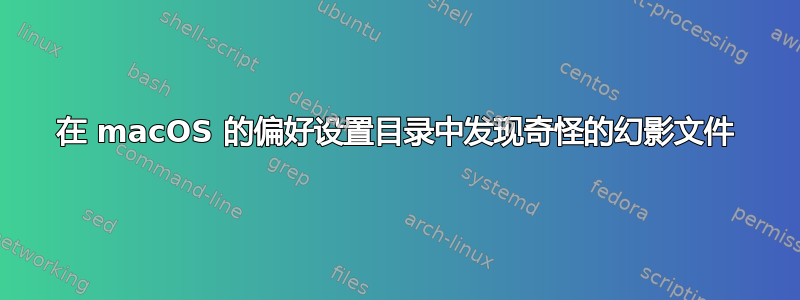
尝试对 macOS Mojave (10.14.4) 上行为不当的应用程序进行故障排除时,我需要查看其 plist 文件是否存在。以下是我发现的内容(***用于掩盖不相关的软件名称 - 我希望):
swamp: [Preferences] $ ls -l com.su*
ls: com.sur***.***.plist: No such file or directory
-rw------- 1 ccpalmer staff 317 Jan 28 08:11 com.sublimetext.3.plist
-rw------- 1 ccpalmer staff 21126 Mar 10 2018 com.sustworks.PhoneAmego.plist
swamp: [Preferences] $
请注意,我并没有com.sur***.***.plist特别要求,但 bash 返回了它。然而,这正是开发人员告诉我要删除的文件。
类似地,如果我su -l检查,我会看到同样的事情:
swamp: [Preferences] $ su -l
Password:
swamp:~ root# cd /Users/ccpalmer/Library/Preferences/
swamp:Preferences root# ls -l com.su*
ls: com.sur***.***.plist: No such file or directory
-rw------- 1 ccpalmer staff 317 Jan 28 08:11 com.sublimetext.3.plist
-rw------- 1 ccpalmer staff 21126 Mar 10 2018 com.sustworks.PhoneAmego.plist
swamp:Preferences root# logout
swamp: [Preferences] $
我运行了 DiskUtility First Aid,它成功完成,但这个问题没有改变。这是结果(与运行 fsck 的结果相同):
Running First Aid on “ ” (disk1s1)
NOTE: First Aid will temporarily lock the startup volume.
Verifying file system.
Volume could not be unmounted.
Using live mode.
Performing fsck_apfs -n -l -x /dev/rdisk1s1
Checking the container superblock.
Checking the EFI jumpstart record.
Checking the space manager.
Checking the space manager free queue trees.
Checking the object map.
Checking volume.
Checking the APFS volume superblock.
The volume was formatted by newfs_apfs (748.77.8) and last modified by apfs_kext (945.260.7).
Checking the object map.
Checking the snapshot metadata tree.
Checking the snapshot metadata.
Checking snapshot 1 of 16.
error: (oid 0x4c44d) apfs_root: btn: encrypted bit is different to the volume-wide one (0x0)
error: drec_key object (oid 0x3d6df0): invalid hash (0, expected 191f6d) of name (Intel HD Graphics 4000)
Snapshot is invalid.
The volume /dev/rdisk1s1 could not be verified completely.
File system check exit code is 0.
Restoring the original state found as mounted.
Operation successful.
有什么想法吗?
更新(2019 年 8 月 19 日):与 Apple 支持人员(直到“工程部”)总共花了大约 6 个小时,却没有得到答复。这里肯定有人比 Apple 知道得更多吧?


