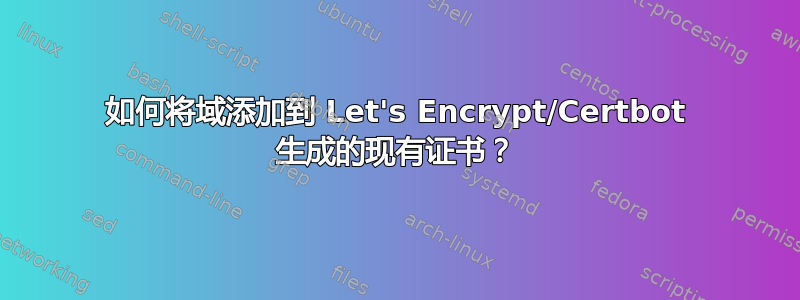
这个问题本质上是同一个问题因“偏离主题”而在 Stack Overflow 上被关闭。原始发帖人的问题:
我只是想将域名添加
test.example.com到已存在的证书中example.com。如何将域名添加到现有证书并替换旧证书?
答案1
使用 certbot 0.34.0,该过程简单易行(取决于您的系统,替换certbot-auto或~/certbot-auto)certbot:
首先,列出您现有的证书和域:
sudo certbot certificates
这将返回您的证书名称和证书上当前的域,例如:
- - - - - - - - - - - - - - - - - - - - - - - - - - - - - - - - - - - - - - - - -
找到以下证书: 证书名称:foo.example.com
域:foo.example.com bar.example.com
到期日期:2119-08-01 11:30:32+00:00(有效期:89 天)
证书路径:/etc/letsencrypt/live/foo.example.com/fullchain.pem
私钥路径:/etc/letsencrypt/live/foo.example.com/privkey.pem
- - - - - - - - - - - - - - - - - - - - - - - - - - - - - - - - - - - - - - - - -
然后在上面 Domains: 行后列出的域之间添加逗号,添加另一个逗号,以及要添加的域,例如添加 baz.example.com:
sudo certbot --expand -d foo.example.com,bar.example.com,baz.example.com


