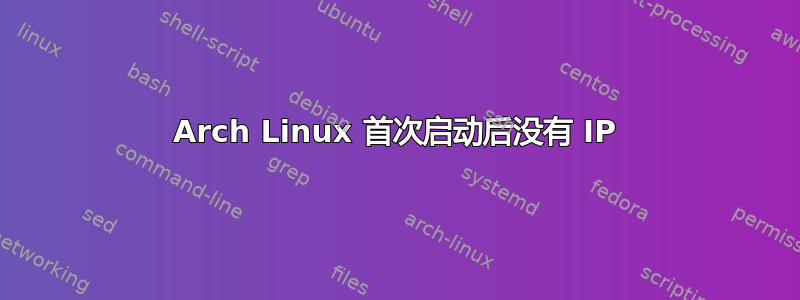
重启后,全新安装的 Arch Linux 没有网络连接。经过一番查找,解决方案如下:
1 # ping -c 4 8.8.8.8 (not found)
2 # ip a (to find my devise name, in my case: ens33)
3 # systemctl enable dhcpcd@ens33
4 # ip link set ens33 up
5 # ping -c 4 8.8.8.8 (still no joy)
6 # reboot now
7 # ping -c 4 8.8.8.8 (success!!)
我的问题是我现在该如何摆脱重启(第 6 行)?
预先感谢您的帮助。
答案1
您通过执行 正确启用了 systemd 服务systemctl enable dhcpcd@ens33。这会使服务在启动时运行。这就是它在重新启动系统时运行的原因。
您应该systemctl restart dhcpcd@ens33立即执行该服务以使其运行。


